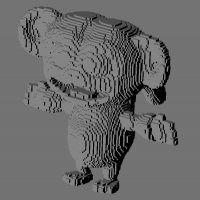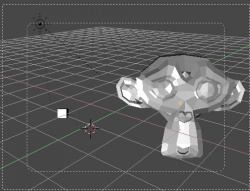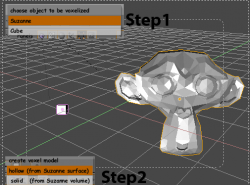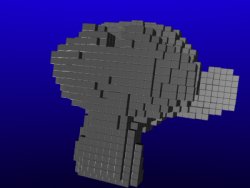Extensions:2.4/Py/Scripts/Add/Cells v1.2
< Extensions:2.4 | Py | Scripts | Add
| UI location | Group: Object | ||
|---|---|---|---|
| Version | 1.2.0 - 2007.07.03 | Author(s) | Michael Schardt |
| Blender | 2.42a - 2.48 | License | GPL |
| Note(s) | Also in Add Menu Toolkit | ||
| File name | Cells.py |
|---|---|
| Current version download | updated version in rar-archive on blenderWiki -
Cells_v1.2_248.rar (2008.12.30) - Script update for Blender 2.48a |
| Links | Original link (gone) http://members.fortunecity.de/pytablet/ |
|---|
目次
Introduction
voxelization of mesh objects
- This script covers the Area of one Object.
- With another Object.
- Effects similar to the popular 'Cubism' are possible.
- The script is not limited to Cubes.
- Any Object can be used to cover the Area of another Object.
- Area is the surface of the mesh, not the vertice count.
- For quick reference, the amount of Voxelization.
- Is dependent on the size of the "covering" Object.
- A large cube may cover once.
- A small cube will cover many times over.
- More in the Instructions.
Instructions
Using Cells v1.2
- Download the script & place it in Blender's default script folder.
- Create two Objects.
- One to be Voxelized (large or Target Object),
- One to Cover the Area of the Target Mesh (usually Smaller).
- Important At this stage each Mesh must be Converted to Triangles.
- Select the first object, go to Edit Mode, press CtrlT.
- Or Mesh/Faces/Convert Object To Triangles.
- Repeat for Both Objects.
Using Cells v1.2
- Now the preparation is done, we are ready to Voxelize the Objects.
- Select Both Objects.
- The script is found in Scripts/Object/Cells v1.2
- When you run the Script a pop up appears.
- Choose Suzanne as the object to be voxelized. (Covered)
- Choose hollow in the create voxel dialog.
- You have just created your first (maybe) Voxelized mesh.
- See below.
Using Cells v1.2
- This was the result using a beveled cube.
- Use any Object you like.
- I will place a few more examples here.
- There is some more to tell you about with this script.
- |
- |
Additional Information
- In the Wiki writer's opinion always have Python Installed on your computer when using scripts. http://www.python.org/
- For optional speed up, the Python Psyco Module can be used with this script. http://psyco.sourceforge.net/
Known Issues
- The Mesh must be triangulated before it can be Voxelized.
- The "Solid Setting" (undocumented as of now), Requires the mesh to be manifold.
- From Michael Schardt:
- "In addition, for a solid voxelization the mesh has to be manifold (read: all edges are shared by exactly 2 faces) which simply means you have a closed volume (no holes in the surface and no "fans" where 3 or more faces share a common edge). Otherwise you coudn't define what's inside and what's outside the mesh and there'd be no volume to voxelize..."
- Be careful when Using too complex meshes as this may cause lag or crash.
- Always save your work before using scripts.
History
- v1.2.0 - 2007.07.03 by Michael Schardt
- v1.0.0 - 2006.05.19 by Michael Schardt
Support
- Python & Plugins forum at Blender Artists.
Credits
Thanks go to:
- Michael Schardt for The Script, Help, Permissions.