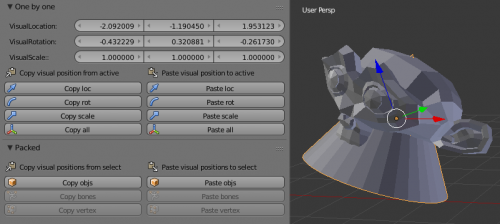「Extensions:2.6/Py/Scripts/3D interaction/Copy Visual Position」の版間の差分
< Extensions:2.6 | Py | Scripts | 3D interaction
(Created page with "{{ScriptInfo |name= Copy Visual Position |tooltip= This add-ons allows to easily export several objects at the same time for use in unreal engine 4. |menu= View3D > Tool > Unreal...") |
細 (1版 をインポートしました) |
(相違点なし)
| |
2018年6月29日 (金) 06:24時点における最新版
| UI location | View3D > Tool > Unreal Engine 4 | ||
|---|---|---|---|
| Usage | This addons Copy Visual Position allows to easily copy / paste the visual position of several elements in the scene like Objects, Bones or Vertex and other element in EditMod. | ||
| Version | 0.1.0 | Author(s) | Xavier Loux (BleuRaven) |
| Blender | 2.79 | License | GPL |
| Category | 3D_interaction | Distribution | Release |
| File name | copy-visual-position.py |
|---|---|
| Current version download | [0.1.0] |
| Links | [BugTracker] |
|---|---|
| Release Log | Dev:2.6/Py/Scripts/3D_interaction/Copy_Visual_Position |
Installation
- Open "User Preferences" (Ctrl+Alt+U)
- Go to Add-ons tab
- Press "Install Add-on from File" and select zip file
- Enable Blender for UnrealEngine in Add-on list
- Close "User Preferences" And go View3D > Tool > Unreal Engine 4
Introduction
This addons Copy Visual Position allows to easily copy / paste the visual position of several elements in the scene like Objects, Bones or Vertex and other element in EditMod. (For more details see the video at the bottom of the page.)
(video of version 0.1.0)