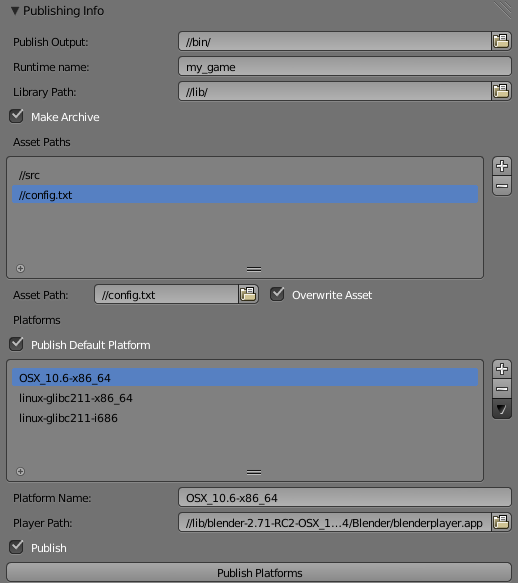Extensions:2.6/Py/Scripts/Game Engine/Publishing
| UI location | Render Properties > Publishing Info | ||
|---|---|---|---|
| Usage | Use the Publishing Info panel in the Render Properties when Blender Game is selected as a Render Engine | ||
| Version | 0.1.0 | Author(s) | Mitchell Stokes (Moguri) |
| Blender | 2.72 | License | GPL |
| File name | game_engine_publishing.py |
|---|---|
| External Python Modules or dependencies | Blenderplayer |
Cross-Publishing Instructions
Out of the box, this addon can only publish using the "default" platform, which makes use of the Blender binary used to run the addon. In order to publish to other platforms you will need to download extra binaries. The simplest way to do this is to download the binaries for the platforms you wish to publish to and extract them into your Lib Path (//lib by default). From here the Auto Add Platforms operator (found under the platforms drop-down menu) can be used to automatically setup platforms for the binaries in your Lib Path.
A Note on Executable Permissions
Linux and OS X both have the concept of executable permissions on files. In other words, these operating systems will not execute a file that doesn't have proper executable permissions. When deploying from these platforms, these permissions are automatically set. However, since Windows does not have this concept, it cannot set the executable bit itself. Fortunately, these bits can be set when creating an archive. Therefore, in order to publish runtimes from Windows to Linux or OS X that have proper executable permissions, the Make Archive option must be checked.