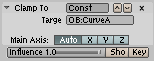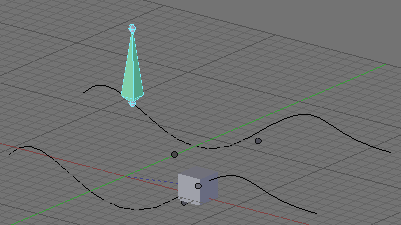利用者:Aligorith/ClampTo Constraint
Info
This constraint limits the location of an object/bone to the range of locations on a given curve. It works by comparing the location of the owner on one axis, to the extents of the curve's bounding-box on the same axis, to find the location on the curve.
Screenshots
Usage Notes
- 'Ob:' field must point to a valid curve object
- This curve should have 'Path' turned on in order for this constraint to work. You don't really need to do this as it will be taken care of by the code.
- 'Auto' toggle automically determines which axis should be used for the distance estimations/calculations. It is the default option, but may not work that well for some cases.
- X/Y/Z toggles can be used to select the axis to use for these calculations. Try to choose the axis along which the curve stretches out for most.