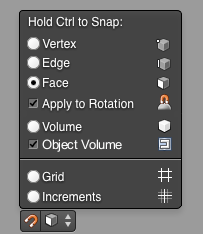利用者:Theeth/Snapping
目次
Definitions
- Geometry snapping modes: Vertex, Edge, Face. Can be combined with the "Apply to Rotation" (or "Align Rotation") to rotate the object on the normal. The "Project" option can be used with Face snap for the same effect as the previous Retopo option.
- Object Volume option: Use first and last "layer" of each object to determine volume center instead of pairing each layers. This option is useful when you have a mechanical model made of separate objects with lots of details (thinking a giant mecha robot). Then it snaps to the middle of the leg instead of the first layer of pipes or panels.
- Click is a new event type in 2.5, it is the press and release of a key (or mouse button) when neither the press or release events were handled (as well as no other events except mouse move occurred in between).
2009/11/26
UI Changes
Snapping mode are radio buttons (Combining would only make sense for Vertex, Edge and Face and even then, the ambiguity caused by multimode is perhaps not worth the trouble of just switching when you want a different mode).
Additional options are check boxes, grouped with the snapping mode that they affect.
Project (missing from the image) is an option for Face snap that makes it act like the old retopo option.
For all transformations where the selected mode cannot apply (like Warp and many others), Increment is used (Grid wouldn't make much sense in those cases either).
When the menu is collapsed, selected options show up as icon in the drop down. This gives a very quick way to see all that was selected without having options as separate toggles. This would also work if geometry snap supports multimode.
Hotkey changes
A short tap of Ctrl toggles snap on or off (in transform or normal 3d view operation)
Shift+Ctrl Tap (press shift and then tap ctrl) pops a menu to select the snap mode (not in transform yet).
New features and enhancements
Grid
Grid works like increment but along the real grid, not one offset by the starting position.
Question: This seems (to me) to only make sense with translations (grab). Solution would be to use increment for all others or define a sensible behavior for other transformations.
Align Rotation
Could be made to work in edit mode. (hard)
Instead of aligning global Z axis with normal, could align Z axis of the current transform orientation. (easy)