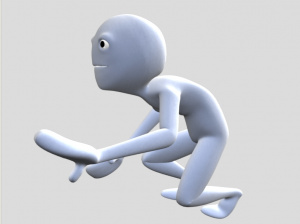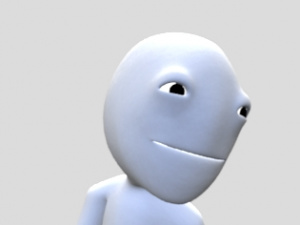利用者:Ygrae/BSoD/Introduction a lanimation de personnage
目次
Bienvenue!
Offline version
Une version anglaise et entiere du tuto (182 pages) est disponible Offline! Tu peux la telecharger ici: PDF version, 19 Sept 2006, (3.75 MB)
Ce tutorial est le resultat d'un mois de travail intense sur la doc de Blender (BSoD). Je l'ai créé avec l'espoir d'initier beaucoup de nouveaux utilisateurs à Blender, et pour fournir une ressource aux utilisateurs de Blender expérimentés.
Même si tu n'as jamais entendu parler de Blender, tu dois pouvoir suivre ce tutorial.
Amuse toi!
-Ryan/Ygrae
Marenzelleria 05:46, 26 July 2006 (CEST) Ce n'est qu'une traduction, je n'ai pas créé de support.
Support
Questions? Commentaires? Suggestions? Visite ce sujet(anglais) sur blenderartists.
Introduction importante
- Introduction: Que ressortir de ce tutorial.
Modelisation d'un personnage
- Configuration du mesh - Demmarer Blender, ajouter un plane, et installer l'editeur symmetrique.
- Creation de la bouche - start shaping and extruding the mouth.
- La tête et les yeux - Keep extruding the face, and add eyes.
- Fignolage de la tête - Finish off the head.
- [[BSoD/Introduction_to_Character_Animation/Neck shoulders and arms]Son coup, ses epaules et ses bras]] - Create the upper body by extruding neck, shoulders, and arms.
- Torso legs and feet - Create the torso and lower body.
Materials and lighting
- Lighting - Add lights to the scene, and do a test render.
- Materials and textures - Add materials to the skin and eyes, and add textures to the skin.
Rigging
- Upper body: building the armature - Build a skeleton for the upper body.
- Upper body: Weight painting - Configure the skeleton for the upper body.
- Lower body: building the armature and weight painting - Build and configure the skeleton for the lower body.
- Final rig adjustment. - Make some final improvements to the rig.
Animation
- Animating a simple action - Animate a "Wave" action using the Action editor.
- Animating a walkcycle - Animate a walkcycle using the Action editor.
- Mixing actions with the NLA - Combine the wave action and the walkcycle action together in the NLA Editor.
- Facial expressions - Create a set of facial expressions.
- Adding sound and lip syncing - Use the facial expressions to lip sync to sound.
- Final animation - Mix everything together into a final animation and render the output.
- Summary - A recap of the tutorial, and a final note from the author.
Finished product
Here are some static poses of the character you'll create in this tutorial. The end product of the tutorial is 5-second animation of the character, including a walkcycle and lip sync.
Note
The review in the latest Blenderart 6 magazine (thanks Blenderart!) refers to three sections of the tutorial that were referred to in my original outline:
If you're looking for these somewhat advanced topics, they aren't in the current version of the tutorial yet. They're on the way. -Ryan |