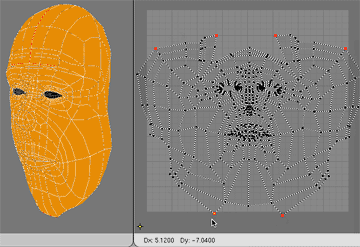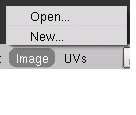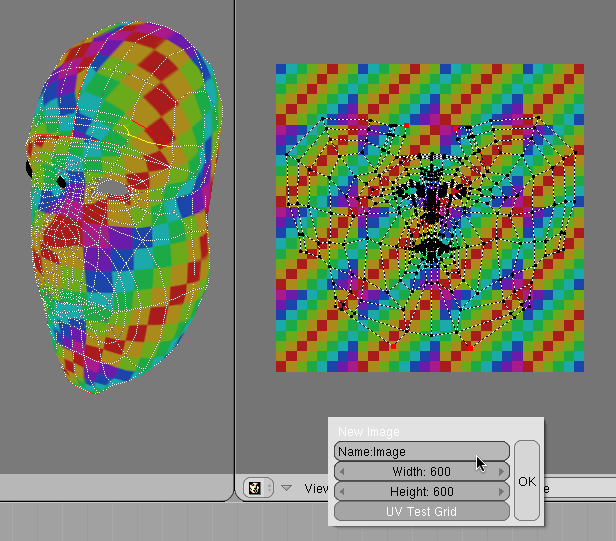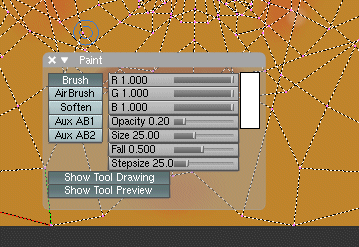テンプレート:Release Notes/2.40/Image
目次
[非表示]UV Editor
LSCM Live Transform
The LSCM UV unwrapping feature in Blender now has a new feature - Live Transform. When it’s switched on in the UV/Image editor window, it recalculates the LSCM within the transform loop when you’re moving/rotating/scaling pinned vertices, so it gives realtime feedback. It’s a lot more powerful than proportional edit, since it’s properly calculating LSCM using the correct edge angles, adjusting the UV unwrap shape for the best fit.
Demo videos:
http://download.blender.org/demo/movies/mancandy_lscm.avi (5MB DivX AVI) http://download.blender.org/demo/movies/mancandy_lscm.mov (7MB .mov Animation codec)
Other Changes
Now there is a new zoom-resistant grid drawn in the background of the UV/image editor. It can be used for aligning UV's symmetrically.
UV's and vertex colors of individual faces can be mirrored with M in the 3d View. This complements the existing Rotate UV's.
With Display Normalized Coordinates, the UV coordinates will be in the range 0..1, instead of pixels, during transform and in the View Properties panel.
Image Editor
New Image
You can now add a new blank image of any size.
You can also fill the new image with a UV test pattern, to help find distortion on your UV map.
Texture Painting
The Texture Painting tools in the UV/Image Editor window have been greatly expanded. With texture paint enabled (the paint icon in window header) and an image is present, C pops up (or hides) the paint panel showing the brushes
The clone brush clones from one loaded image to another.
- Any loaded image can be used as a source. Select it by using the up/down arrows
- Drag it to where you want to clone with RMB

- Copy/blend with LMB

- Clone display can be blended with "B" slider
- "Old" brush draws on mouse moves. But requires a move of "stepsize" in percent to have a new segment added. (Inspired by PSP) This ensures reproducable transparent painting.
- Airbrush simulates continous flow, controlled by "flow" settings, ( flow in fact alters the frequency a load of paint is put to canvas.
- Soften Brush (does a simple average filter).
- All brushes have an "inner" circle where full opacity is applied, and a linear fall off to the outer circle. The ratio of the 2 circles is controlled by the "Fall" setting.
- Every "brush" stores it's individual settings such as Color, Size, Fall...
Image Formats
Tiff
Tiff Image import and export support has been added
Radiance
Radiance HDR image file support. So now at least we can save the 'fbuf' (4x32 bits float colors) in Blender. Make sure you have the 'Fbuf' button set in render buttons to render out a full float colour depth.
High dynamic range colours are only supported on export - it doesn't change anything for internal support in imbuf for float colors. When reading .hdr files it still downsamples it to 32 bits RGBA.
As an extra I've added that saving images with F3 now also adds the optional extension, when the render buttons "Extensions" option is set.