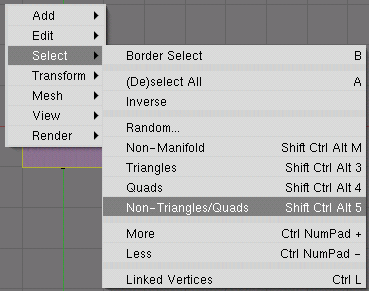テンプレート:Release Notes/2.40/Mesh/Tools
< テンプレート:Release Notes | 2.40
Organic Extrusion
CtrlLMB ![]() in Edit Mode now extrudes the entire selection, or adds a vertex if nothing is selected. The extrusion is rotated based on the angle it was extruded at.
in Edit Mode now extrudes the entire selection, or adds a vertex if nothing is selected. The extrusion is rotated based on the angle it was extruded at.
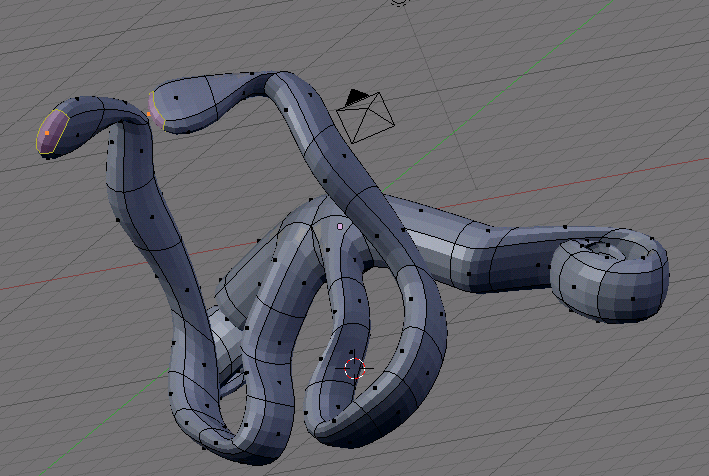
Selection
In Face select mode, faces can be selected based on whether they are triangles, quads, or other. Hotkeys:
- Ctrl⇧ ShiftAlt3 selects all triangles
- Ctrl⇧ ShiftAlt4 selects all quads
- Ctrl⇧ ShiftAlt5 selects all non triangle/quad faces.
These tools are also available in both the 3D view header and Toolbox Select menus.
Misc
- Curves in EditMode draw extrusions, bevel objects, and tapers in Solid mode.
- The calculation of normals and smoothness when adding new faces with F has been improved, as well as allowing faces to be created in more situations.
- The Convert to Triangles tool (CtrlT) checks for the shortest diagonal to determine how the triangles are created. ⇧ ShiftCtrlT creates the triangles exactly opposite of the CtrlT tool, which can be helpful for low-poly modeling.