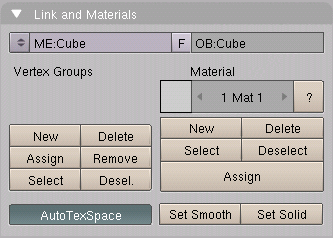テンプレート:Release Notes/2.41/Multiple Materials
< テンプレート:Release Notes | 2.41
Up to sixteen materials are available per mesh object. Each material can have any of the multi-texture options assigned to it. The material also has its own shader that can be applied optionally.
Materials can be assigned per face with the Link And Materials panel in the edit buttons. Just add the desired materials with New, select the material number and faces for the material and, hit Assign.