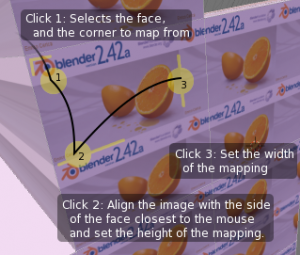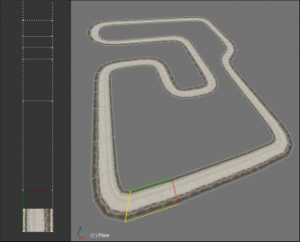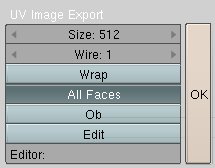テンプレート:Release Notes/2.43/Python/Scripts
目次
[非表示]For detailed informations
| FYI | |
| Browse the online cvs repository |
To read details about changes to any of the scripts mentioned below, please visit this link and click on the script's filename:
New Scripts
- Help: ID Property Browser by Joe Eagar
Browse the new ID properties.
- Export: MDD exporter by Bill L. Nieuwendorp
Export animated mesh to MDD vertex keyframe file.
- Import: MDD importer by Bill L. Nieuwendorp
Import MDD to Mesh RVKs.
- Import: DXF Importer by Ed Blake
Import Drawing eXchange Format (.dxf) files.
- Mesh: Solidify Selection by Campbell Barton
Makes the mesh solid by creating a second skin.
- Object: Cookie Cut from View by Campbell Barton
Cut from the view axis, (Sel Meshes (only edges) into other meshes with faces).
- Object: Randomize Loc Size Rot by Campbell Barton
Randomize the selected objects location, size and rotation.
- UVCalculation: Click project from face by Campbell Barton
3 Clicks to project uvs onto selected faces.
- UVCalculation: Follow Active (quads) by Campbell Barton
Follow from active quads.
- UVCalculation: UVs from unselected adjacent by Campbell Barton
Assign UVs to selected faces from surrounding unselected faces.
- VertexPaint: Copy from Material by Campbell Barton
Write material diffuse color as vertex colors. Insert non-formatted text here
Improvements and bug fixes
Most bundled scripts have been updated.
In general, improvements include better stability, usability and error handling, speed or at least updates to follow our guidelines and use newer API resources.
In particular, many import and export scripts have been improved.
Import / Export
- 3ds import / export
- ac3d import / export
- bvh import
- collada 1.4 import / export (physics, mesh skinning and armature support)
- collada export
- DirectX8 import / export
- flt filewalker
- flt import / export
- iv export
- lightwave import / export
- md2 import / export
- obj import / export
- off import / export
- paths import (svg part)
- ply import
- raw import
- save theme
- slp import
- truespace import / export
- videoscape export
- vrml97 export
- x3d import / export
- xfig export
- xsi export
Others
- animation trajectory
- armature simetry
- axis copy
- bevel center
- blender lip synchro
- console
- Consolidate into one image was "image auto layout, renamed to"
- doc browser
- envelope assign
- envelope symmetry
- faceselect same weights
- hotkeys
- image edit
- image find paths
- image auto layout
- image billboard
- mesh boneweight copy
- mesh cleanup
- mesh edges 2 curves
- mesh mirror tool
- mesh poly reduce
- mesh skin
- obdatacopier
- object apply def
- object batch name edit
- radiosity import / export
- uv from adjacent
- uvcopy
- widgetwizard
- rename object by block
- rvk1 to rvk2
- vertexpaint selfshadow ao
- unweld
- uv archimap
- uv export
- weightpaint clean
- weightpaint envelope assign
- weightpaint gradient
- weightpaint grow shrink
- weightpaint normalize
Naturally this is an ongoing and very needed effort and we'd like to give a special mention this time to Campbell Barton (ideasman42), for his extensive work testing and updating the bundled scripts.
Removed
For this release some scripts have been removed. As always, reasons for this decision can be any of:
- New features added to Blender itself make this script unnecessary.
- There's another (somehow preferred) script with the same functionality.
- The script is buggy or needs improvements, but there is nobody mantaining it.
- Mesh: Mirror Bone Weights (mirror_bone_weights.py)
- Mesh: Bbrush (mesh_bbrush.py)
- UV: Relax selected UVs (uv_relax.py)
- Mesh: Triangles to Quads (mesh_tri2quad.py)
- Export: Cal3D (blender2cal3d.py)
- Export: Nendo (nendo_export.py)
- Import: Nendo (nendo_import.py)
- Import: kmz (google earth) (kmz_ImportWithMesh.py)
- UV: UV Texture Baker (tex2uvbaker.py)
- Mesh: Knife Tool (knife.py)
- Animation: Empties to Armature (animation_empties2armature.py)
- UV: UV painter (uvpaint.py)
- Mesh: Dispaint (disp_paint.py)
Projects
Manual
We're starting the Blender Scripts Manual in this very wiki. Right now there are only a few examples there. With time we expect to have online documentation for all bundled scripts, at least.
Our goal is to produce good quality material: readable, detailed and well illustrated. Volunteers always welcomed.
- Blender Scripts Manual
- Thread about improving scripts, where we discussed this project, too.
Catalog
Throughout the years hundreds (maybe thousands) of useful, interesting, amusing scripts have been written for Blender. Many of them have been available online, in sites and forums, for a while, but eventually became unmantained, unknown to most users, hard to find or even were lost.
Brendon Murphy (Meta-Androcto) began the extensive task of collecting Blender Python scripts to preserve them, to let other users find what they want and to help making those that don't work with current Blender releases be updated, if possible (*).
(*) It's not hard for a Python coder to update an old script, usually it's even trivial. The issue is licensing, actually. If we don't have permission from the original author, we can't do it. But at the very least, knowing about an old useful script and its features can be enough for an author to create something new out of it.
Some months ago Brendon was invited to expand on this work officially and for that he created the Scripts Catalog in Blender's wiki and has been updating it since then, with many entries already added. Future plans include better structuring of the data, helper scripts to handle it and, naturally, more scripts cataloged.
Installer
Levi Schooley (reD_Fox) started researching and working on a script that can become our bundled installer, the user-friendly way to install scripts in Blender. Here's the official thread in the Python & Plugins forum at Blender Artists, with links to the script in its current state and preliminary documentation:
Thanks
As always, thanks to the script authors for creating and updating their scripts. Thanks also to users reporting problems and suggesting new features. We also welcome new volunteers, like Brendon and Levi, working in new projects to raise the bar on Blender scripts and scripting. Last but not least, thanks to all programmers adding features to Blender and making them available to the Blender Python API.