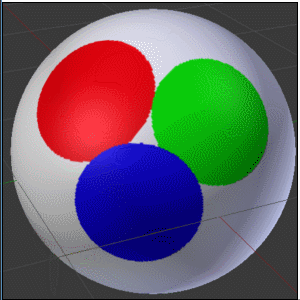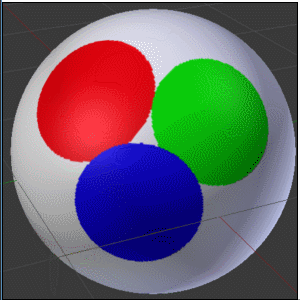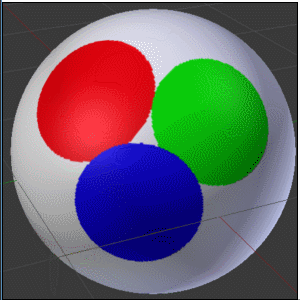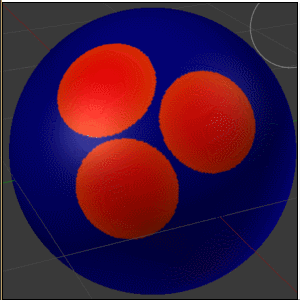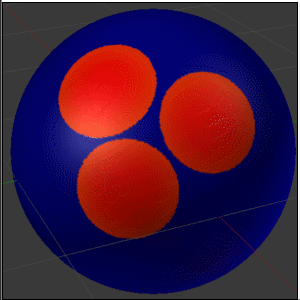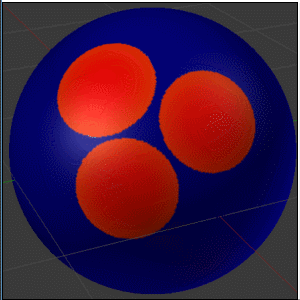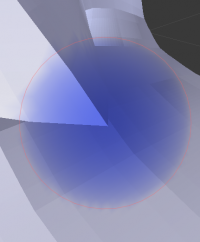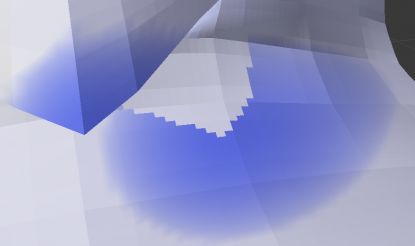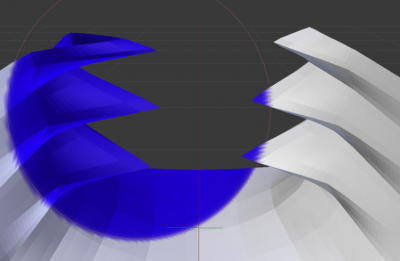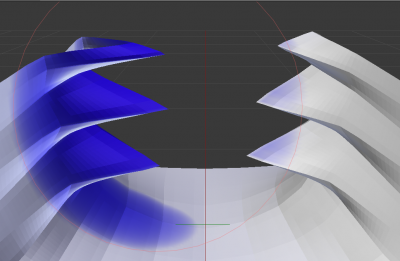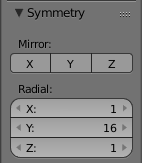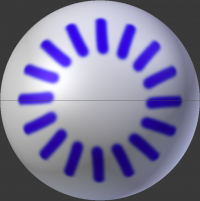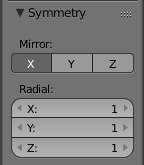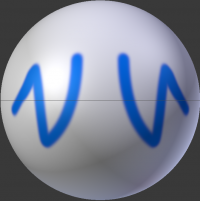利用者:Bitinat2/GSoC 2016/UserDocs
Note
If you're unfamiliar with vertex painting and weight painting, check out the documentation below first. |
目次
PBVH Painting User Docs
GSOC Proposal here : https://wiki.blender.org/index.php/User:Bitinat2/GSoC_2016/Proposal
Improved Performance
With better graphics hardware, 3D models are increasing in detail. Previously, vertex painting was struggling under the increased workload.
- With P-BVH vertex painting we get improved performance, especially when painting dense meshes.
- Measurements done on an i7 6500U laptop processor on 1,000,000 vertices all being painted at once.
- Vertex painting performs 3.56 times faster (158.6ms vs 565.5ms per step)
- Weight painting performs 6.85 times faster (49.6ms vs 339.8ms per step)
- Blur/Average/Smudge perform 4.96 times faster (242ms vs 1201ms per step)
New Brushes:
In addition to blur mode, I've added two new brushes: Average mode, and Smudge mode.
Splash Prevention
A "splash" occurs when a user accidentally paints a vertex.
- This used to happen when painting objects in the foreground, since background vertices were under the brush.
The new vertex and weight brushes don't do this anymore.
- Now, we use the brush location in 3D space to paint vertices.
Mirroring:
Both Vertex and Weight painting support real time bilateral and radial mirroring.
- To use 'Bilateral Symmetry', click the X, Y, or Z buttons under 'mirror' in the 'Symmetry' pane in the brush tools menu.
- To use 'Radial Symmetry', click and drag the X, Y, or Z sliders under 'radial' in the 'Symmetry' pane in the brush tools menu.
Email / IRC / Social / Web
If I missed out on an important detail, or if this documentation doesn't answer your question, feel free to shoot me a message over email, IRC, or on twitter.
bitinat2@isu.edu or natemorrical@gmail.com
N8VM or nathanvollmer on #blendercoders
Twitter: https://twitter.com/NathanMorrical
Web: http://www.n8vm.com