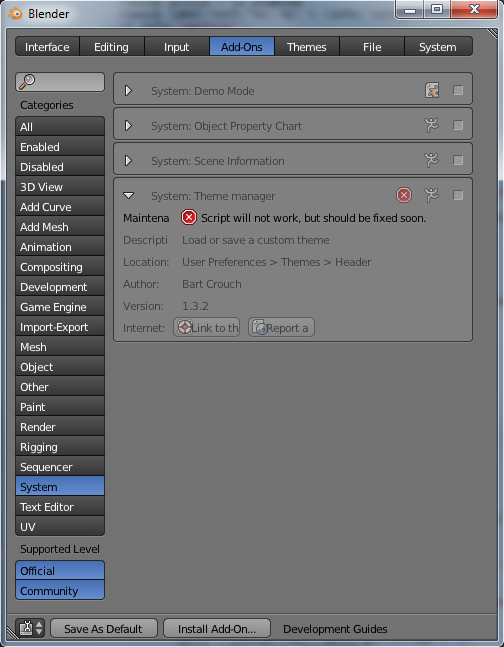利用者:Crouch/Maintenance Flag
目次
Maintenance flags for add-ons
Introduction
During the BlenderPython Sunday meeting of August 7th 2011, a proposal was made to add an "under maintenance" flag for add-ons.
Quoted from the meeting report:
Proposal to add a "Under Maintenance" flag for scripts that break due to API changes. Avoids unnecessary moving out of trunk while visually communicating the broken status by graying them out or changing color in the addons list
This is a proposal to implement such a flag.
Example
Implementation
In the script not many changes have to be made. Simply adding a single line with a boolean maintenance flag is enough. This only has to be done if the maintenance warning is needed, existing (correctly functioning) scripts don't need any changes.
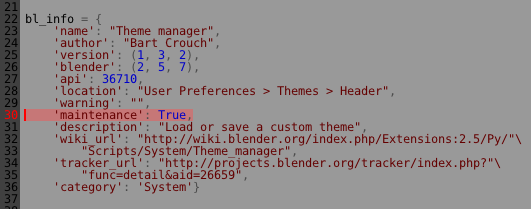
An additional status at the extensions project page can be used to communicate that the script needs to be fixed. Alternatively we could also use the existing 'Broken' status.
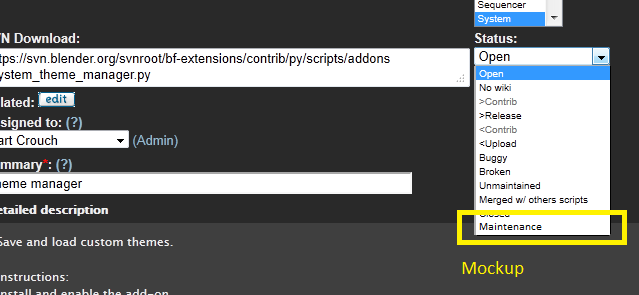
Details + patch
If a script has the maintenance flag, a red warning sign will appear in the user interface (see first image) and the entire entry will be grayed out. The links to the wiki and bug tracker are disabled. It is still possible though to enable the add-on, but upon doing so the user will receive a warning message: "This script is known to not function (correctly). Use at your own risk." The reason for still allowing the add-on to be enabled is that it makes it easier to fix the script and not to limit adventurous users.
The changes to the code are minimal and can be found in: ファイル:User-Crouch-maintenance-flag-space userpref.patch
Feedback
- feel free to add