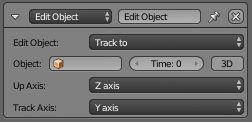利用者:Lordloki/Doc:2.6/Manual/Game Engine/Logic/Actuators/Edit Object
Track to Actuator
- Track to
- Makes the object “look at” another object, in 2D or 3D.
-
- Object
- Object to follow.
- Time
- No. of frames it will take to turn towards the target object (Range 0-2000).
- 3D Button (toggle)
- Enable 2D (X,Y) or 3D (X,Y,Z) tracking.
- Up Axis menu
- The axis (X,Y,Z) that points upward (Z by default).
- Track Axis menu
- The axis (X,Y,Z,-X,-Y,-Z) that points to the target object (Y by default).
If you choose the same axis for Up Axis and Track Axis menus, the track to actuator will not be functional anymore.