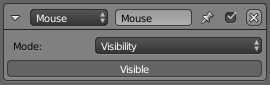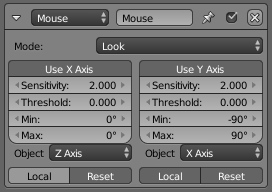利用者:Lordloki/Doc:2.6/Manual/Game Engine/Logic/Actuators/Mouse
Mouse Actuator
The Mouse actuator allows two modes of operation, to show/hide the mouse cursor or to control object rotation with the mouse. The mouse rotation is flexible enough to allow any type of mouse look, as well as banking for flight controls.
See Actuator Common Options for common options.
Special Options:
- Mode
- Determines the mouse mode
- Visibility
- allows to show/hide the mouse cursor.
- Look
- controls the object rotation according to X and/or Y mouse movement. Moreover, the object rotation can be constrained using thresholds and capping angles.
Visibility
- Visibility
- Coordinates specified are Global (gray) or Local (White).
Look
- Servo control is a powerful way to achieve motion in way which mimics the movement of objects in the physical world. It consists in a servo controller that adjusts the force on the object in order to achieve a given speed. Uses the Proportional - Integral - Derivative (PID) equations of motion See Ref..
- Use X axis, Y axis
- Specifies the object which the actuator owner uses as a reference for movement, for moving platforms for example. If empty it will use world reference.
- Sensitivity
- The target linear velocity, in each of the three axes, which the object will try and achieve.
- Threshold
- Coordinates specified are Global (gray) or Local (White).
- min
- Sets maximum and minimum limits for the force applied to the object. If disabled (i.e. X,Y or Z buttons are gray) the force applied is unlimited.
- max
- Set the Proportional Coefficient. This controls the reaction to differences between the actual and target linear velocity.
- Object axis X,Y,Z
- Set the Integral Coefficient. This controls the reaction to the sum of errors so far in this move.
- Local
- Apply locally the rotation around the object axis selected
- Reset
- Reset the cursor's X/Y position to the center of the screen space after calculating.
| Mouse Look | |
| To make Mouse Look work in a smoother way, it is necessary that the width and height screen resolutions, in the render window, are set with even numbers (i.e 1920x1080). |