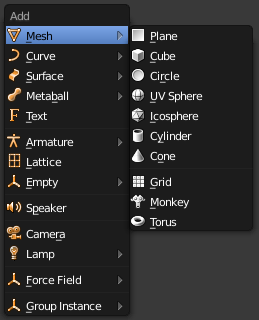利用者:Olson/Doc:2.6/Manual/Modeling/Meshes/Editing/Basics/Adding
目次
Introduction
This page explains how to add objects to a scene.
Blender offers a selection of objects which which can then be modified using the tools discussed later in this manual.
Basics of adding meshes and mesh elements
There are three ways of adding elements in Blender:
- Adding an object in Object Mode
- Adding an element to an existing object when in Edit Mode;
- Adding elementary parts that performs a mesh or a face topology from the most basic parts of a mesh (vertices, edges and faces).
Adding in Object Mode
The shortcut for adding objects when in Object mode is ⇧ ShiftA. This will present a list of possible objects to add. In addition, the info window at the top of the default layout has an "add" menu.
⇧ ShiftA in object mode, opens a drop down menu from which you can select a type of object you want to add to the scene. The "Mesh" sub-menu shows a the list of mesh primitives Blender offer to start modeling. (see Fig. 1 - Menu for adding elements in Object Mode, mesh objects selected)
When adding an object in object mode, Blender will add a new primitive object of the selected type at the location of the 3D Cursor. it does not modify any existing objects.
After adding an object, Blender will also change the operator panel context according to the chosen primitive at the bottom of the “Object Tools” panel, to show the various option available for the object, including those for the mesh geometry. For example the vertex count which should be in the Circle primitive.
Adding in Edit Mode
To enter Edit Mode you can select Edit Mode from the modes menu as explained in the Interface overview, or use the shortcut ⇆ Tab with an object selected.
⇧ ShiftA in Edit Mode,will show a list of primitives to add. Contexts are automatically detected for the correct element additions, for example showing the options to add primitive mesh objects, when editing a mesh object.
Notes
Certain objects do not have an edit mode available, and therefore elements cannot be added to them. These include, Camera, Lamp, Lattice and Speaker objects.