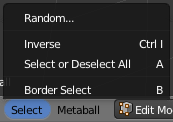利用者:Pepribal/Ref/3DView/Menus/SelectMeta
< 利用者:Pepribal | Ref | 3DView
目次
[非表示]This menu is available in the 3D View in edit mode, when the object being edited is of metaball type.
Random...
Makes a random selection of the metaelements of the object. The Percent value (Random... panel) is the percentage of metaelements that will be selected.
Inverse (CtrlI)
Inverts the current selection of metaelements.
Select or Deselect All (A)
Toggles selection between all of the metaelements and none of them. We can set the Action select button to Select (selects all), Deselect (deselects all), Invert (Inverts selection) and Toggle (toggles all/none).
Border Select (B)
Selects the metaelements which influence or selection rings fall in the rectangle drawn with LMB ![]() . With MMB
. With MMB ![]() , metaelements are deselected.
, metaelements are deselected.