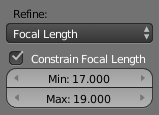利用者:Sftrabbit/GSoC 2013/Documentation/Focal Length Constraints
Focal Length Constraints
Intrinsics Refinement
When performing a camera motion solve in the Movie Clip Editor, the solver uses the camera intrinsics provided in the Camera Data panel (found in the Properties shelf with N). It is sometimes useful to allow the solver to refine these intrinsics if it allows a better reconstruction to be found. This may happen if the given intrinsics are inaccurate. To enable refinement, select an option from the Refine select box in the Solve panel (found in the Tools shelf with T).
Applying a Constraint
Occasionally, refinement may produce an incorrect reconstruction caused by incorrectly refining the camera focal length. To prevent this, you can place a constraint on the focal length refinement such that the refined value will always fall within the given range. To constrain the focal length, it must first be selected for refinement. Then check Constrain Focal Length in the Solve panel and provide a minimum and maximum value below. These values will be used during camera solving (⇧ ShiftS).
The units of the minimum and maximum values match those selected for the focal length in the Camera Data panel.