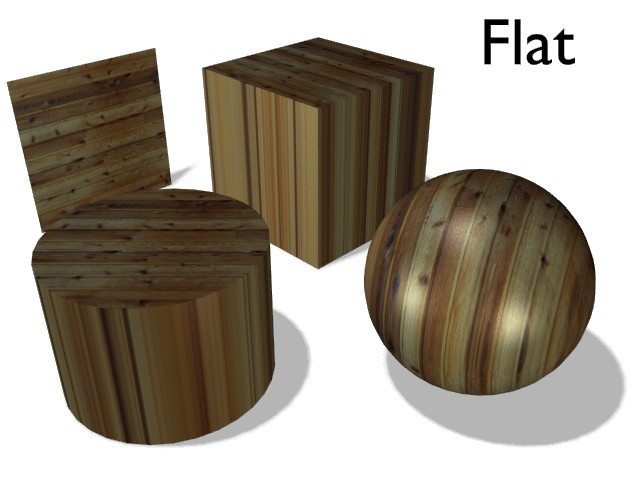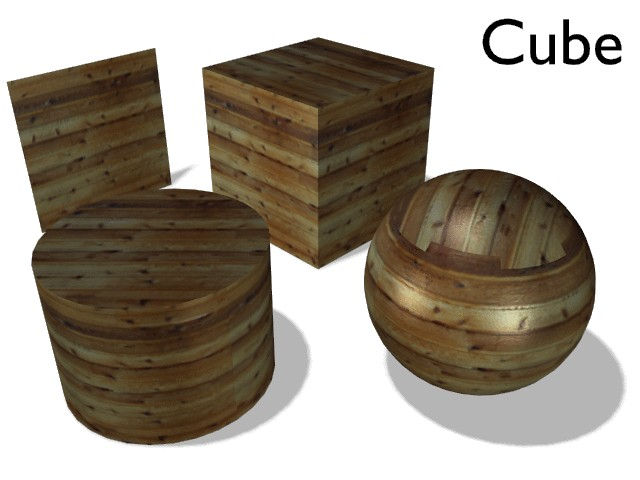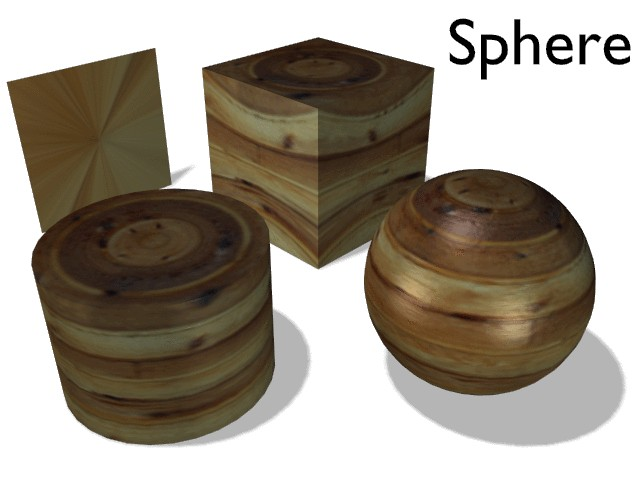Attic:Old/Manual/PartIV/Texture Mappings
This page is unnecessary now and may be removed. The content went to Manual/PartIV/Map Input --Soylentgreen 23:00, 16 November 2005 (CET)
Procedural textures are defined in 3D space and to recover the texture value at a given point of the surface the point coordinate in 3D space are used.
THere are, on the other hand, some inherently 2D texture, and these deserve special mappings. Here we will describe the simpler, the following chapter will go in detail on the more complex and flexible ones
ImageTexture
The Image texture is the only true 2D texture, and is the most frequently used and most advanced of Blender's textures. The standard, built-in bump mapping and perspective-corrected mip-mapping, filtering, and anti-aliasing guarantee outstanding images (set DisplayButtons OSA to ON for this). Because pictures are two-dimensional, the way in which the 3D texture coordinate is translated to 2D must be specified in the mapping buttons (Texture mapping). The four standard mappings are: Flat, Cube, Tube and Sphere. Depending on the overall shape of the object, one of these types is more useful.
The Flat mapping (Flat Mapping. ) gives the best results on single planar faces. It does produce interesting effects on the sphere, but compared to a sphere-mapped sphere the result looks flat. On faces not in the mapping plane the last pixel of the texture is repeated, which produces stripes on the cube and cylinder.
The cube-mapping (Cube Mapping. ) often gives the most useful results when the objects are not too curvy and organic (notice the seams on the sphere).
The tube-mapping (Tube Mapping. ) maps the texture around an object like a label on a bottle. The texture is therefore more stretched on the cylinder. This mapping is of course very good for making the label on a bottle or assigning stickers to rounded objects. However, this is not a cylindrical mapping so the ends of the cylinder are undefined.
The sphere-mapping (Sphere Mapping. ) is the best type for mapping a sphere, and it is perfect for making a planet and similar stuff. It is often very useful for creating organic objects. It too produces interesting effects on a cylinder.
Moving a texture
As described in the previous section you can manipulate the texture in the texture part of the MaterialButtons. There is one more important feature to manipulate the textures. When you select an object and press T, you get the option to visually scale and move the texture space, but not to rotate the texture. The Object coordinate mapping is anyway much more flexible. |