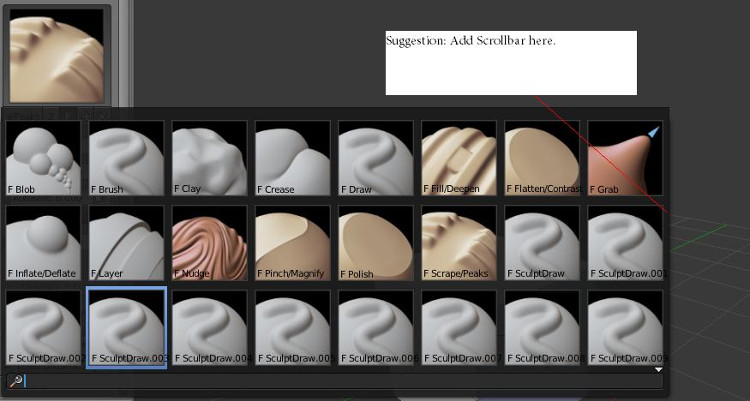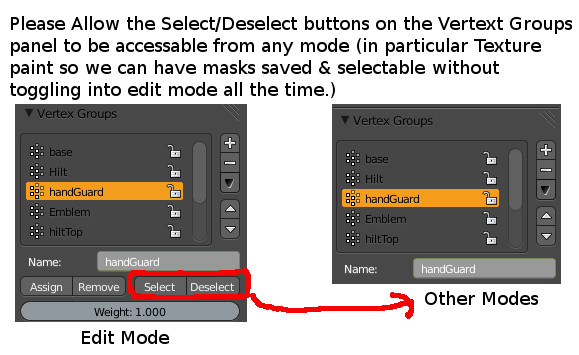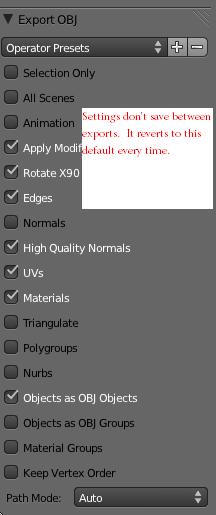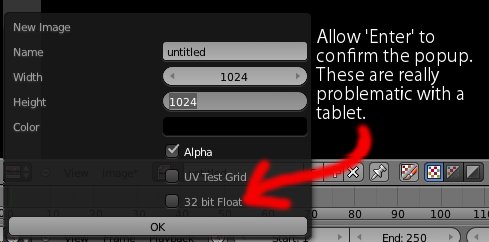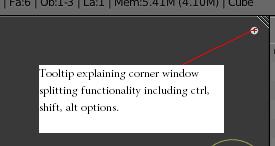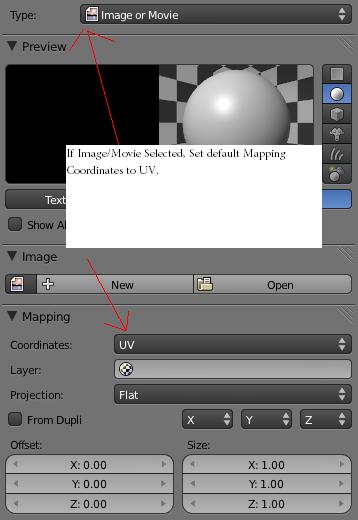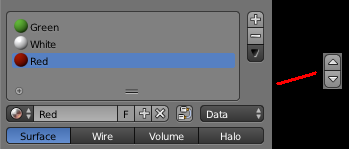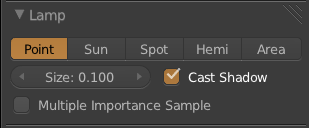Dev:Ref/Proposals/UI/Papercuts
目次
- 1 Glossy node has redundant settings
- 2 Missing Toolbar
- 3 Unable to select UV Selection Groups from any mode but edit mode
- 4 Export Settings are not remembered between exports
- 5 Allow 'Enter' to confirm popup dialogs
- 6 Show tooltip for screen corners functionality
- 7 Auto select 'UV' when type image is selected
- 8 Consistency issue in UV/Image Editor
- 9 Render Time Estimation
- 10 Blender does not remember file browser settings between file loads
- 11 Poly/vertex counts in the info header lack thousand separator
- 12 Rename Graph Editor Mode
- 13 Add move buttons to material list
- 14 Confirmation needed for saving over existing files
- 15 Lamp size
- 16 Saving images along with blender file
- 17 Make tool shelf and properties panel available only when needed
- 18 Tiny Display Size for Simulation Cache
- 19 Implemented
Glossy node has redundant settings
The Sharp setting on the glossy node seems to be unaffected by the roughness slider, because by definition it has no roughness.
Proposal 1: Remove the roughness slider when sharp is selected
Proposal 2: Remove the sharp option from the drop down and use sharp when the roughness slider is set to 0.
Missing Toolbar
The sculpt brushes are missing a scrollbar. This is not problematic with a mouse since you can just use the mouse wheel to scroll through the options, but with a tablet it becomes very difficult. A person must put the tablet pen down, grab the mouse, scroll wheel down, grab the pen again.
Unable to select UV Selection Groups from any mode but edit mode
Vertex Groups are used outside of edit mode for other functionality such as masking within texture paint. Yet you are unable to select them from any mode but edit mode. Being able to do so would be a huge texture workflow improvement.
Export Settings are not remembered between exports
It's rare that you just export a file one time and get it right the first time, but every time you export with Blender the export settings reset to the default.
Allow 'Enter' to confirm popup dialogs
Popup dialogs such as the popup when creating a new image from the UV editor don't allow you to use the 'Enter' key to confirm the popup dialog. This is especially problematic when using a tablet as you fill in your desired preferences and then grab your pen, but the cursor does not appear directly over the popup and it then disappears causing you to redo all your work. Technically this is 2 papercuts.
1) Allow Enter to confirm popup 2) Don't make popup disappear when not in mouseover of the popup
Show tooltip for screen corners functionality
One of the most hidden functionalities of Blender is it's screen management system. Showing a simple tooltip when mousing over the triangle in the corners would help the discoverablity of the system greatly. Explanation of screen splitting/joining/duplicating/and swapping would be necessary.
Auto select 'UV' when type image is selected
UV mapping is the most common mapping type if you are using an image texture. It makes sense to auto select UV as the mapping type when an image texture is loaded.
Consistency issue in UV/Image Editor
Proportional editing
In the 3D View, the hotkey O enables Proportional Editing mode and AltO enables Connected Propotional Editing. In the UV/Image Editor, O enables Proportional Editing but AltO is used to open an image.
Proposal: Make AltO consistent in both views and use ⇧ ShiftO to open an image instead.
The proportional editing size is a global setting, but the actual circle size is very different in the 3D View and UV/Image Editor resulting in a lot of scrolling when tweaking both model and UV.
Proposal: Either normalize the sizes or separate the setting in the two editors.
Zoom level
The current zoom level is not visible in the UV/Image Editor.
Render Time Estimation
When rendering an image, Blender users should be able to see approximately how long it will be until the render is complete.
Blender does not remember file browser settings between file loads
Every time you enter the file browser all of the settings are reset. It would be nice if they remembered the last setting they were set at. For example, if I want to view files as images, it should remember that for the next time I want to view files.
Poly/vertex counts in the info header lack thousand separator
Numbers with many digits are hard to read without separators. 1454353 -> 1,454,353
Rename Graph Editor Mode
- For the Graph Editor, the modes are called 'Drivers' and 'F-Curve Editor'.
- The problem is they are both F-Curve editors, one is for drivers, one is for channels.
- Propose rename the mode 'F-Curve Editor' to 'Channels'.
Add move buttons to material list
Confirmation needed for saving over existing files
Unlike the example above, many different types of software (including CG) ask for confirmation when saving over an existing file. Blender does not. If a user accidentally saves over (rewrites) a Blend file, the original file is gone. It is not in the trash bin, it is gone, unless the user happens to have a backup.
Lamp size
You can see in the screenshot above that there is a setting for lamps called "Size". Why it is called "Size", no one seems to know, because what it actually does is something entirely unrelated to size. It defines the shadows softness. So, it ought to be called "Shadow softness" or something to that effect.
Saving images along with blender file
Images must be saved manually before exiting blender, otherwise all changes will be silently lost. When the blend file is being saved, the images are not.
It is especially surprising for packed images as they intuitively feel to be a part of the blend file. To save them, one has to use the Pack Image operator before saving the blend file itself. Auto-saved files also contain the images only as they were packed the last time.
Proposal:
- Save (re-pack) all packed images when saving the blend file
- Add an option to the Save File... operator: Save External Edited Data that would save all images and text blocks (did I forget something?) AND/OR
- Add an item to the menu: External Data → Save All External Data that saves all such explicitly
- If the dialog Save before quit? ever makes its way into Blender, consider external images too
Make tool shelf and properties panel available only when needed
3D Window space is at a premium. Many users press "N" and "T" and leave these panels constantly showing and taking up room. Usually they are needed briefly to make a change or check something.
Proposal: Have these panels only display while the "N" or "T" key is depressed. While showing, mouse activation of panel buttons operates as normal. If data entry is needed a double tap of the key could lock it on screen, till the key is pressed again.
Pro: This allows these panels to be bigger, since they do not need to be resized all the time to recover 3D viewing area.
Con: The current scheme does the same thing, if you remember to tap the panel off after each usage.
Tiny Display Size for Simulation Cache
The simulation cache identifier (the little red bar on the bottom of the timeline) stays a constantly small size despite changes to the editor size. If a user on a newer screen can't see it because it's too small for their screen density (it's measured in pixels), there is nothing they can do about it. Dynamically sizing it would fix this.
Implemented
No Confirmation needed for creating New Folder
When clicking Create New Directory in the Blender file browser, Blender asks for confirmation: "Create New Directory?" and the user must click it to confirm. However most software does not double-check to make sure the user really wants to create a new folder(directory). That is because it is not needed. If the user creates a folder they did not mean to create, they can always delete it. Asking for confirmation over such a trivial thing only slows the user down. Lots of users, especially new users but also others, click Create New Directory and then move their mouse and the confirmation box disappears, leaving them to wonder why a new folder was not created.
Submitted as Revision D188 (https://developer.blender.org/D188). Accepted and committed 15 January 2014.
Consistency issue in UV/Image Editor
Panels
In the 3D View, the hotkey N shows the properties panel, and T shows the tool panel. However, in the UV/Image Editor, N brings up the tool panel, while T shows the properties panel.
Submitted as Revisions D201 (https://developer.blender.org/D201). Accepted and committed 12 January 2014.