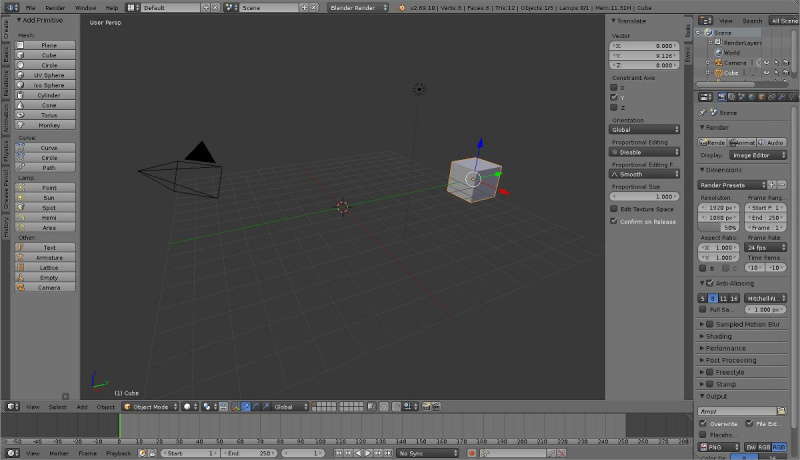Dev:Ref/Proposals/UI/Tools Properties as Tab in Properties Column
Tools Settings Taking The Whole Column Vertical Space
Instead of a region over buttons of toolbar, which constantly force user to resize or scroll last operator region ; we could consider a tab in Properties Column to display Tools Settings.
In this example, user does not have to scroll to access to Proportional Editing Settings.
He is not annoyed by longs panels in the toolbar from a tab or in last operator panel.
As Tab in Properties Column and no more as a region, tools settings could be displayed in other editors column (like Image Editor for UV Unwrapping).
Restrictions of Last Operator Region could become restrictions for Properties Region under the condition that it is displaying Tools Settings Tab.
An item in View Menu could be present to allow switching between this proposal disposition and current one.
"Tools settings as Tab" while current "all in one column" disposition is active.
"Tools settings as Region" while proposal "tools in two columns" disposition is active.