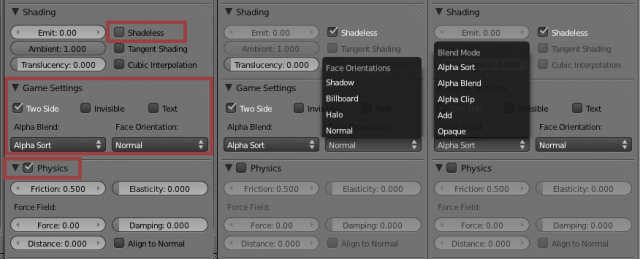Dev:Ref/Release Notes/2.60/Texture Face
< Dev:Ref | Release Notes | 2.60
Blender 2.60: Texture Face Settings
Texture face settings were move to materials. This means the Texture Face panel no longer exists, those settings are all part of material properties, visible when the Blender Game Engine is selected in the info header. Texture Face shading mode was also renamed to Single Texture, and a material must now be added to set special settings (e.g. Billboard, Alpha Sort, …).
New options in the Material panel:
- Shadeless option in the Material panel is now supported for all three Shading modes.
- Physics is now toggleable, this is the old Collision option.
- Two Side (on) is now called Backface Culling (off).
- Alpha Sort is one of the Alpha options, together (and mutually exclusive) to Alpha Blend, Alpha Clip, Add and Opaque (i.e. solid).
- Shadow, Billboard and Halo are grouped in the “Face Orientation” property.
- Face Textures and Face Textures Alpha (under Options) can be used for all but GLSL shading mode (to be supported in GLSL eventually).
There is more detailed information about the implementation.