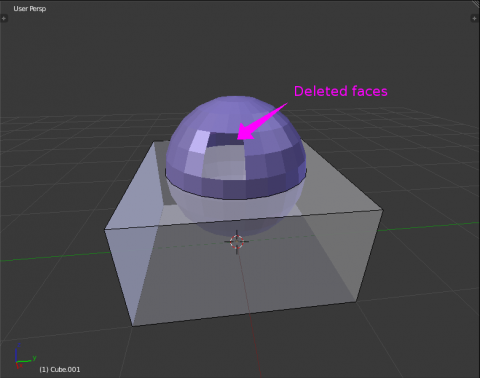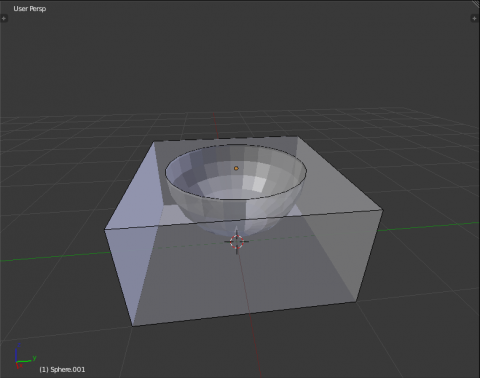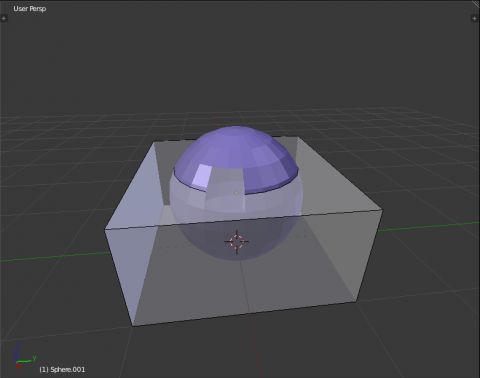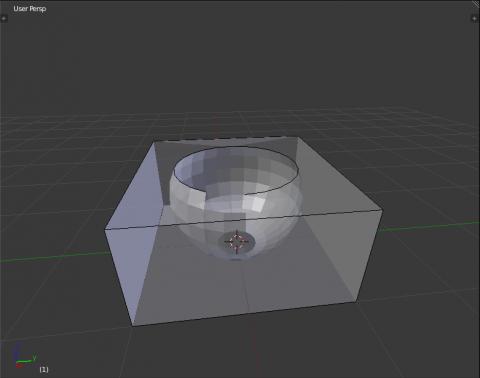Dev:Ref/Release Notes/2.62/Boolean Modifier
Blender 2.62: Boolean Modifier
The boolean modifier now uses the Carve library, which should give much improved results. This library is more stable and faster, resolving old well-known limitations of our previous library. More implementation details are here. - r43428
Changes
The general workflow and options available in the user interface are unchanged, usually the modifier will simply run faster and produces a better output mesh. However there also some changes in behavior. In particular, Carve will perform boolean operation only if the intersection of two meshes is a closed loop of edges.
Example
Let's take a cube and a UV sphere with some faces deleted and try to perform a boolean operation between them. Here's a purple UV sphere with 4 faces deleted. The top face of the cube intersect this sphere near its equator.
If we subtract the sphere from the cube, and if the sphere and cube are located in the space as it's displayed on picture above, we'll see a cube with a semisphere cavity in it.
As you can see, in this case the cube does not intersect with the hole in the sphere, and so we have a closed loop of edges. It works just fine. Now, lets move the sphere down to make the cube intersect the hole:
In this case the intersection between the cube and the sphere is not a closed circle anymore, there is a gap now, and so it's not a closed loop. The boolean modifier will fail in this case.
In such cases the modifier might fail in different ways, there may be artifacts as in the image above, or the original mesh might stay unchanged.