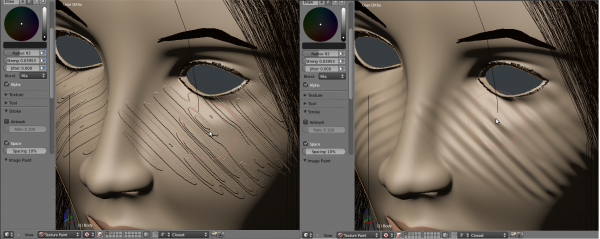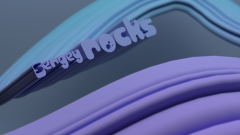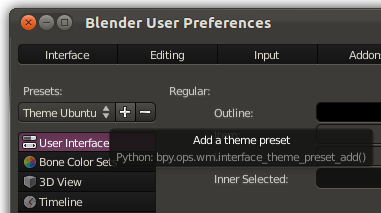Dev:Ref/Release Notes/2.62/More Features
< Dev:Ref | Release Notes | 2.62
目次
Blender 2.62: More Features
Changes up to revision 44089. Before editing or adding items, please read the guidelines for editing the changelogs.
Animation
- Follow path constraint with a cyclic curve can now loop - r43005
- Change how translated unconnected child bones with no inherit rotation are positioned. Now, disabling inherit rotation/scale will no longer move the bone, only affecting its rotation/scale. - r43450
- Bake action tool is now available in menus, previously was only available when searching. - r43985
- Note that blenders ffmpeg-ff1v ( FFmpeg Video Codec #1 ) codec supports transparency now , which makes a player that support it mandatory for external watching ( based on ffmpeg >= 0.10 )
- Export: ffmpeg h264.mov is now compatible with OSX Finder Quickview and Quicktime-Players ( 7.x and X )
Bump and Derivative Maps
- 16 bit float textures. This feature allows users to load 16 bit per component textures for display in the 3D view when working with float images. This feature is mostly notable when working with the new bump map painting capabilities of blender. To enable the feature, check 16 Bit Float Textures under User Preferences -> System (on by default).
- Bicubic bump map filtering in the viewport, for improved bump quality. To use, "best quality" must be set as method for bump mapping under texture options, and the graphics card must support OpenGL 3.0 or later. The filtering helps on close ups of bump mapped surfaces. - r42647
- Derivatives maps now are automatically scaled based on object size - r42648
Color Management
- Color Unpremultiply option for images and render settings. For premultiplied alpha images, this makes any color space conversion for the image or render output work on color without alpha multiplied in. This is typically useful to avoid fringing when the image was or will be composited over a light background. If the image will be composited over a black background on the other hand, leaving this option off will give correct results. - r43004
- Accelerated sRGB <=> linear conversion using lookup table, this can speed up loading of images in the compositor and simple renders quite a bit. - r43222
- Dithering now uses the Floyd-Steinberg algorithm. Previously it would simply randomize each pixel slightly, adding noise, now that should be reduced. - r43222
Dynamic Paint
- Added "Project" option also for "Volume + Proximity" brush type. - r43525
- Added per surface options "influence scale" and "radius scale" for tweaking brush settings individually for each surface. - r43429
- Added option to completely disable drying, useful for indefinitely spreading paint.
- Improved paint mixing algorithm.
- "Paint effects" now work in relative mesh space instead of global. This means that effect speed remains same for identical shapes regardless of their size.
- Improved spread effect algorithm, to avoid artifacts and stopping spreading too early.
- Improved dripping algorithm to work better with transparent paint.
- Added a new "color dry" setting. It can be used to define wetness level when paint colors start to shift to surface "background". Lower values can be useful to prevent spreading paint from becoming transparent as it dries, while higher (default) values give better results in general.
Note that due to these changes existing files may require some tweaking to match results from previous versions.
Editing
- Removing snap points now support removing points other than the last added, Alt+A can be used to select the point. - r42882
- Weight painting Vgroup option restored to paint only vertices already in the group, remove unused All Faces option - r43397
- Weight preview option for weight editing modifiers, to show the weights generated by the modifier in weight paint mode - r43610
- Improved computation of sculpting center and normal - r42683
- Added option to fill caps of beveled curves. Works if bevel object is set only - r43852
International Text Editing
- Text editor can now edit UTF-8 text - r43427
- UTF-8 copy & paste support on X11 and Windows - r43273, r43424
Longer Names and File Paths
- Increase file path length limit from 239 to 1023 - r43582
- Increase datablock and other names length limit to 63 - r43283
Files with such longer names may have issues loading in Blender versions before January 5, 2011.
Nodes
- Double edged mask compositing node added to combine an inner and outer mask into a single feathered mask. - r43265
- Removed buttons in node headers for hiding unused sockets and for hiding the (non-socket) option buttons. These operators can still be accessed from the properties panel, and in the Node menu in the node editor. - r42708
- Automatically hide unused node sockets in collapsed nodes. - r42726
Outliner
- Drag and drop parenting object in outliner - r43601
- Drag and drop is supported for a selection of multiple objects as well. Also, all of the "special" parenting tasks (armature, curve, lattice) are possible through the usual parenting context menus. For example, drag a mesh object onto an armature and you are prompted for using bone envelopes, automatic weights, etc.
- Demo video
- Border select tool in outliner - r43504
Physics
- Fluid simulation speed control option is back, which means the speed option can be animated to slow down or speed up time. - r43593
- Fluid simulation cache reading now has an offset option, to display baked fluid simulation at a different time. - r43822
- Cloth: velocity damping option added. This helps avoid "cloth wobbling" problems with animated characters with cloth. - r43627
- Baked editing: make particle edit mode more usable for softbodies and cloth - r43588
- Fluid particles can now take advantage of multiple processing cores (multithreading). For simulations dominated by SPH calculations (i.e. lots of particles but few collision mesh faces), this results in almost a 4x speed-up on a 4-core machine. If needed, the number of threads can be limited by setting the OMP_NUM_THREADS=n environment variable. - r43069
- SPH fluid particles are more stable and symmetrical now. Previously, the limit on the number of neighbouring particles was too low; this resulted in a bias towards one direction. For simulations that used an adaptive time step, the stability improvements also result in a speed-up, as shown below. - r43068
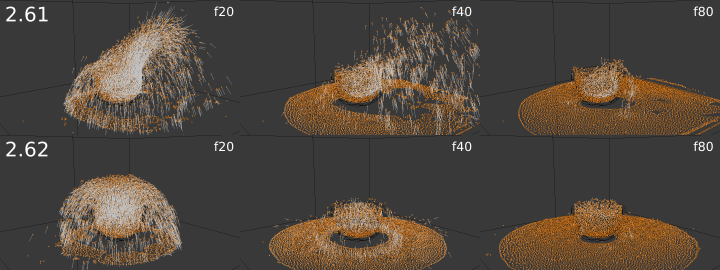
Illustration of the differences in fluid particle behaviour between Blender 2.61 and 2.62. Both simulations have the same settings: 8000 particles over 80 frames with and an adaptive time step threshold of 0.1. Benchmarking: 2.61: 145s; 2.62: 24s - a 6x speed-up due to stability fixes and multithreading. Not all simulations will be sped-up by this much, however.
Render
- Quicktime: add more codecs (Animation, Uncompressed, PNG, ..) - r42897, r42900
- OpenGL render now uses antialiasing samples setting - r43325
- World textures support for equirectangular mapping - r42742
User Interface
- Theme presets with 5 themes are in main panel now in User Preferences window r43262, r44086
- Running operators now uses last used settings, added reset button to set defaults. - r43308
- Number button copy/paste support for units and python expressions - r43574
- When splitting editor using right click menu, Tab key can be used to switch the direction - r42744
- Search match color in outliner can now be themed - r43599
- 3D mouse support for USB Spaceball5000 and 3Dconnexion SpaceMouse Pro - r43706, r43518
- Quick jump to scroll area with middle mouse clicking on scroll area - r43404, r43420