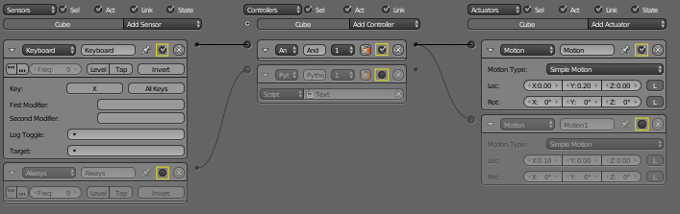Dev:Ref/Release Notes/2.71/Game Engine
目次
Blender 2.71: Game Engine
Blender Game Engine
Deactivating Logic Bricks
A new checkbox to deactivate sensors, controllers or actuators is added. It is useful during the game development phase to avoid delete any logic brick if you want to test something new.
The logic brick and its own link is greyed out when you deactivate it.
Multi-Threaded Animations
Skeletal mesh and shape key animations are now multi-threaded in the Blender Game Engine. The animations are threaded on a per-object basis, which means scenes with multiple animated objects will benefit more than scenes with one complex animation. Regular object animations are not currently threaded.
Skinning Profile Time Moved
The time spent on skinning (deforming meshes to fit new bone poses) has been moved from the Rasterizer category to the Animation category in the overhead profiler. This should make animation bottlenecks more obvious.
Cast Only Material Option
The Cast Only material option for shadows is now supported in the game engine. This allows objects to be invisible but still cast shadows.
"Unlimited" Action Layers
The maximum number of action layers available is now around 32k (may be increased to 64k in the future). Action layers are now also dynamically allocated and managed behind the scenes to save on memory usage.