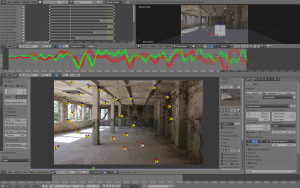Dev:Ref/Release Notes/2.73/More Features
目次
More Features
There are more features like various optimizations, transparency support for Blender Internal materials, predictive tracking for the Motion Tracker which dramatically speeds up tracking, a slightly changed Tracking screen layout and shortcuts for copy-pasting masks and tracks.
Optimization
- Use SSE2 intrinsics together with multi-threading for mesh deform modifier (dfc4de0, ba7e504)
- Compositor's gaussian blur node has been implemented in OpenCL (247b869)
- Optimize vertex parent for cases when last modifier in the stack is subsurf. (c7222a2)
- Optimize vertex parent for meshes in edit mode without modifiers. (23b7f35)
3D View
- GLSL: added specular transparency support for Blender internal materials (8c712ea).
Motion Tracking
Predictive Tracking
Predictive tracking has been implemented now (606329d).
There's nothing specific to be done to use it, it is enabled by default and all the magic happens secretly under the curtain. The way it works is quite simple: it uses previously tracked information of the track and tries to predict where the track would appear in the next frame. If prediction is possible, track moves to that location and then being refined using more accurate algorithm. It is to be stressed here that if brute initialization is enabled and prediction succeeded, brute initialization will be skipped. This makes tracking much faster.
New Motion Tracking screen layout
The default layout of the Motion Tracking screen has been revamped to better reflect the actual needs and workflows of camera tracking and 3D integration. (aaa02bd) It incorporates more editors in the screen, giving you faster access to the tools you need for the typical tracking workflow. Not only do you need the main window of the clip editor, the tracking dope sheet and marker curves, but also you will want to test the 3D solution in the 3D viewport and adjust camera and scene settings. While this makes each editor in the layout a bit smaller it allows you to have a faster and more streamlined camera tracking workflow. And you will probably want to do the tracking in fullscreen mode anyway (Shift+Spacebar).
Smaller Features
- Added shortcuts for masks and tracks copy-paste operators (6dab4ce, 5533257).
- Select Random in Particle Edit Mode (9c97624fc9660)