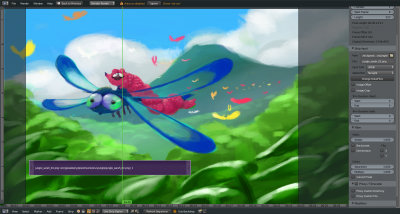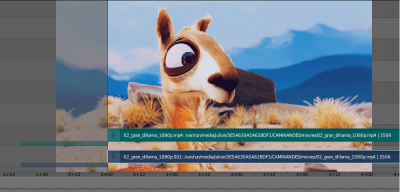Dev:Ref/Release Notes/2.73/Sequencer
Sequencer
Sequencer improvements include: An option to show the current frame as a backdrop, snapping of strips to other strip's start and endpoints, a slip tool which allows moving the content of a strip within the strip itself and more ...
Backdrop
The Sequencer can now display a backdrop like in the node editor. To enable it, check the option on the header menu. (649a2bcc3d51cf)
Snapping
Holding down ctrl while G transforming now snaps selected strips to start and endpoints of other strips.
The position of the mouse relative to the selection influences where the strips are snapped. If it's closer to the start of the selection, then the start frame of the selection gets snapped, else the end frame will get snapped.
Snapping is also supported when moving the frame indicator in the sequencer. Click and start dragging and press
Ctrl.
Slip Tool
- The slip tool (S key) allows users to change the position of the contents of a strip without moving the strip itself (649a2bcc3d51cf)
Small Improvements
- Meta-strips now preserve their start-ends points after making edits inside the meta-strip, this allows to edit meta's without worrying about the in/outpoints changing outside the strip (59b4ea5c69a1a2)
- Draw meta-strip range while editing (59b4ea5c69a1a)
- Sequence jump now steps onto endpoints too (previously was only stepping over the start of strips) (22eb748162be)
- It's possible to enable display of all waveforms at once using the option at the footer menu next to the sequencer type option (649a2bcc3d51cf)