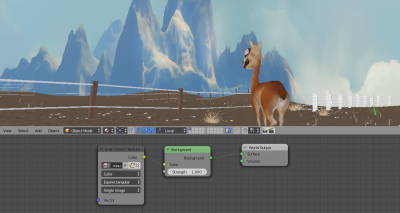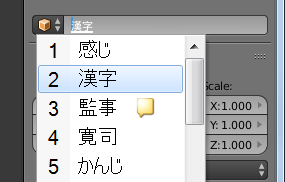Dev:Ref/Release Notes/2.73/UI
目次
Blender 2.73: User Interface
User Interface improvements include: A new option to show the world background in the 3D View was added, a new fullscreen mode without "annoying" buttons improves the UI, a number of Input Method Editors (IMEs) are now supported to help with complex, non-latin character input (widely used in Asia), Pie Menus have a new confirm threshold and can now contain "nested" Pie Menus, and more ...
World Background
World background display can now be controlled explicitly by the "World Background" option in the display panel in the 3D viewport and does not depend on the "Render Only" option.
In Cycles, when shaders are supported, the system will try to compile a shader that displays a result close to what the rendered background would be like. (435eaa79b26, 8fa55d95e43, fae38502939)
Editor Fullscreen
A new fullscreen mode for the editors allow the users to work in a clean environment with no UI elements AltF10.
To exit this mode all that's needed is to move the mouse to the top right corner of the editor to reveal the return icon. A shortcut to toggle the Header bar visibility is also available AltF9). (7c25f16f1ac4b68)
Pie Menus
- A new confirm threshold in the user preferences allow users to confirm a pie menu without releasing the pie menu key in 'drag style' interaction mode. Once the mouse stops, and after its distance is greater than the release threshold, the current selection of the pie menu is activated. This allows users to drag select through chains of pie menus quickly (S9fcc1a32df137)
- Support for nested pie menus is also included. It is possible to spawn nested pies with the event system responding better (Saf346f99182)
Input Method Editor Support
Input Method Editors (IMEs) are widely used in east Asia to make it possible to input complex characters with latin keyboards. We now support such input for text buttons on Windows. The following IMEs are supported on Windows 7 and Windows 8:
- Sougou PINYIN (Chinese)
- Bing PINYIN (Chinese)
- QQ PINYIN (Chinese)
- Microsoft integrated (Japanese)
Small Improvements
- Virtual Pixelsize: Option to double the pixelsize for better display on 4K screens (User Preferences->System) (6fa46ad315ce)
- Render slots can now be renamed via the properties panel (375d2dc85535b)
- UI Emboss option is now theme-able, allowing for more variations of theme styles (such as flat and dark themes) (6c2ce7a3828e9)
- Expanded Enums (as set of toggles) can now be shift-dragged like sets of regular toggles (d7e4944e5b64)
- PKey to start the Game-Engine is now only used when set as the current engine, to prevent accidentally starting the game-engine (bfa24aa945ae)
- it is now possible to define a render border directly from the render result image (0ba84b7124e17)
- Selection will try to always select closest bone now when OpenGL Select method is used (fc3753b8f6f4)
- "Show Brush" option now shown in UV sculpting (98153778b52)
- The Inset Faces operator has been added to the mesh Edit Mode Toolbar (rBcc388ccca449)