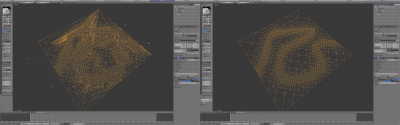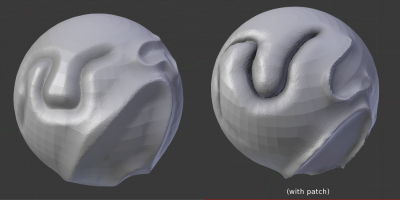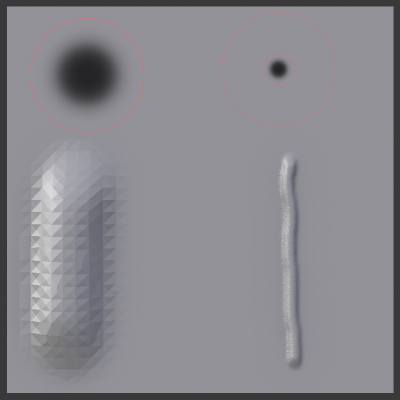Dev:Ref/Release Notes/2.75/Painting
< Dev:Ref | Release Notes | 2.75
目次
Blender 2.75: Sculpting/Painting
Painting/Sculpting improvements include: Painting with symmetry is now possible, some great improvements were made for Dynamic Topology distribution, a new Dynamic Topology detail mode was added, the crease brush was improved, ...
Project Paint
Symmetry Texture Painting in 3D
|
Projection Paint now has Symmetry support. (e2d60d180ed8)
|
Sculpt
- Improved dynamic topology distribution (d2da8aa27aad3e9)
- Crease brush now creates a more curved profile, to sculpt tighter grooves (356ceded279b1)
- New dyntopo detail mode, "Brush", uses edge detail size as a percentage of the brush radius. (de180aba35ea)
Other features
- Constraining a line stroke to 45 degree increments is now done using the Alt key. Ctrl key is back to being used for negative strokes.
- Vertex Paint colors no longer influence the viewport color when painting in texture painting (except when used in the material and user toggles material shading mode)