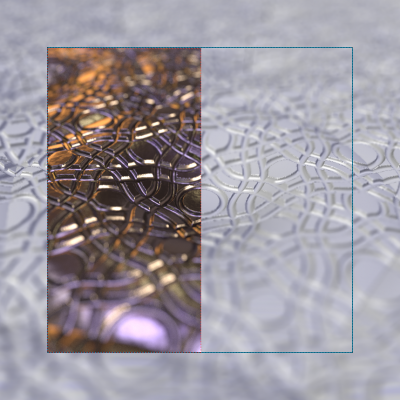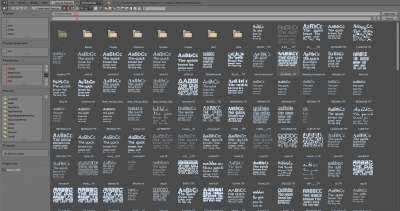Dev:Ref/Release Notes/2.75/UI
目次
Blender 2.75: User Interface
User interface improvements include: File Browser font preview support, a new high quality option for viewport depth of field, initial support for editing values of multiple objects/bones/sequencer-strips, ability to reorder material slots, search buttons now contain an eyedropper button for accessing the eyedropper, a new way to open/close multiple panels was added, ...
Viewport
Depth of Field
Better quality depth of field effect with proper blur radius calculation. It can be enabled in the camera DoF settings when DoF is enabled in the viewport.
High Quality:
Uses a more accurate representation of the DoF effect. Slower. Greyed out if not supported by the GPU.
Viewport Camera Blades:
Number of blades in aperture for polygonal bokeh in the viewport
FileBrowser
Font Preview
You can now preview font files in filebrowser by enabling the thumbnail view.
This works in much the same way as previewing images and movies. The previewed string is translatable and you're able to colorize it by setting the appropriate theme color available under "File Browser -> Theme Space Settings -> Text" (8c539b0ab521d, f75bbe27e23d2).
Custom Size for Previews
In preview display mode, thumbnails now can be resized to be "Tiny", "Small", "Normal", and "Large". This is done using a "Thumbnails Size" menu in the File Browser header (rB054aa61f3c9af).
Multi-Selection Buttons
Initial support for editing all selected items: Holding Alt, all selected objects/bones/sequencer-strips are affected when tweaking a property from the GUI. (dfbb876d4660)
Material assignment
|
Material slots can now be reordered in the UI (4288ab16e5c83) |
Panel Drag-Collapse
"Panel Drag-Collapse" allows to click and drag over multiple panels to quickly open/close them all. If the first panel was closed before clicking and dragging, all affected panels including the first one are opened, if the first one was open, all panels are closed. (a4203814d1f52)
Small Improvements
- Numpad-9 now switches to the opposite side of the view (e160da30ea18)
- Search buttons for choosing an object now contain an eyedropper icon as long as no object is set, that can be clicked to activate the eyedropper (56a93e9cb12a)
- The online manual of a button can now be accessed by mouse hovering it and pressing AltF1 (cf366c8b6686ba)
- ⇧ Shift⇆ Tab to enable snapping and Ctrl⇧ Shift⇆ Tab to open the Snap Node Element menu now also work in the Node Editor (Exit Group now uses Ctrl⇆ Tab) - (3e6cfcca868ee6)
Other Changes
- Cycling button values (numbers, dropdowns) now uses CtrlWheel
 , was AltWheel
, was AltWheel  (9bfea67751dc5)
(9bfea67751dc5)