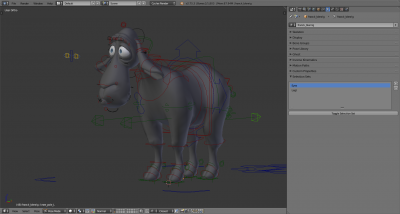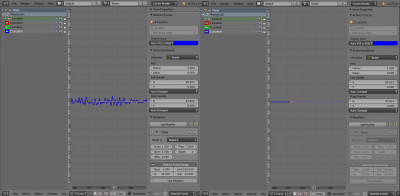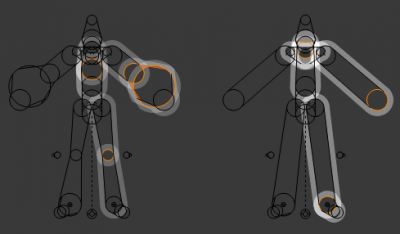Dev:Ref/Release Notes/2.76/Animation
目次
Blender 2.76: Animation
Bone Selection Sets
A new add-on, bone selection groups, developed during the gooseberry film, has been added to official add-ons for blender. It allows storing sets of bones and selecting/unselecting them at a later time. A new panel, "selection sets" allows storing the current selection by pressing the + button, and the selection can be restored by using the toggle button at the bottom of the list.
Clean Channels Tool
Found by pressing X in the dopesheet and graph editor, this acts like a Clean Keyframes tool but will also delete the channel itself if it's only left with a single keyframe containing the default property value and it's not being used by any generative f-curve modifiers or drivers.
As always the modified curve left after the clean tool is run is not the same as the original, so this tool is better used before doing custom editing of fcurves and after initial keyframe insertion, to get rid of any unwanted keyframes inserted while doing mass keyframe insertion (by selecting all bones and pressing I for instance)
Python interface: finding F-Curves
Finding a specific F-Curve is often needed in Python, and usually consists of a construct like:
[fcurve
for fcurve in ob.animation_data.action.fcurves
if fcurve.data_path == "location"][1]
This can now be written as ob.animation_data.action.fcurves.find('location', 1). For an example, see D1427-action_find.blend.
This new function Action.fcurves.find() is still O(N) in the number of FCurves in the Action, but at least it allows us to remove boiler-plate code. It is also faster than the Python equivalent, as only the found F-Curve is represented as a Python object. (D1427, 89e5c756665c)
More
- Added a toggle next to the visibility buttons that allows toggling all modifiers of a channel to off.
- Action Management: Shift-clicking on 'X' clears Fake User and removes the stashed action from the NLA stack too (79af9b1)
- Armature dissolve (Delete menu). (1b8a785)
- Grease Pencil edit-mode dissolve (Delete menu) (rB6de7f3c747)