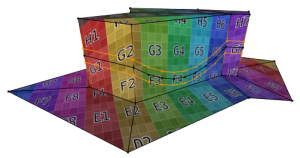Dev:Ref/Release Notes/2.76/Modeling
目次
Blender 2.76: Modeling
Modifiers
- Displace Modifier: added an option to displace along (averaged) custom normals, instead of vertex normals (rB487d2cb4f321).
Tools
- Flatten faces tool, (See menu: Mesh -> Cleanup -> Make Planar Faces). (41564a402ebc317)
- Edge offset tool (See toolbar: Edge Loop Offset or Ctrl+Shift+R) (d8e994b35f247c3 644e2250ce3ebff)
- Bevel tool
- Added hotkey ('V') for toggling 'vertex-only' mode on and off. Commit: rB68d72e216451.
- Added 'loop slide' option (also in the bevel modifier). Default is on, which is previous behavior - if there are unbeveled edges along with beveled edges into a vertex, the bevel tries to slide along those edges when possible. Turning the option off can lead to more even bevel widths sometimes. Commit rB12aff8d783b6.
Data Transfer
Data transfer operator has a new option 'auto transform', which (tries to!) find the best way to match source and destination meshes. This means that e.g. if you have two copies of the same mesh, but translated/rotated/scaled differently, you can now try to transfer data between them without bothering about making the meshes 'match' first.
Note that you'll get best results with exact same (or very, very similar) meshes (at least on the vertex level), more approximative similarities, though working rather OK, will generally not give you as good results as a careful manual placing of your meshes.
Also, this option was not added to the modifier, for two main reasons:
- It does not make much sense in the modifier usually.
- It makes the whole mapping process about 33% slower, and without it transfer is already rather slow, so…
Commit: rBdd44754c5ff3b.
And Data Transfer operator now has a 'freeze' setting to prevent operator from re-running when changing settings (rB96f20c34a2).
UV Editing
- Support for individual origins in the UV editor (scale and rotate UV islands). (0d3555fe2ea39e8)
Selection
- Curve Select Similar (ec64bf17e37122d)
- Curve Select Shortest Path (cdbb60b0a38fa54)
Transform
- Absolute grid snap option for the 3D View (access from the header),
applies while transforming, so you can position the selection to align exactly to the grid. (5edff01920a4031) - Volume snapping optimizations (rB5b6deea647)
- Show angles of adjacent selected vertices during transformation (rB55374426c6)