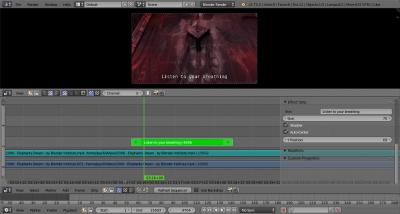Dev:Ref/Release Notes/2.76/Sequencer
目次
Blender 2.76: Sequencer
Text Effect
A new effect type, "Text", has been added which allows directly displaying text in the sequence editor. The strip will display the text inserted in its text field on the final sequence
Options:
Text
The actual text displayed
Size
Size of the text
Shadow
Creates a shadow under the text
Auto Center
Centers the text on the x axis
X Position
Positions the text on the x axis. Only appears if auto center is off
Y Position
Positions the text on the y axis.
Export Subtitles:
Exporting subtitles in .srt format is also supported. The exported subtitles contain all text strips in the sequence editing.
More Improvements
Fixed/enhanced AltRMB  selection
selection
Main issue in previous code was that you could not ⇧ ShiftAltRMB ![]() select several
contiguous strips, result was pretty much unusable.
select several
contiguous strips, result was pretty much unusable.
Also, enhanced general behavior of this selection mode, now (similar to AltRMB ![]() clicking
on handles), when you AltRMB
clicking
on handles), when you AltRMB ![]() click on a same strip several times, you alternate between:
click on a same strip several times, you alternate between:
- Strip is selected, neighbor handles are selected;
- Strip and its handles are selected, neighbor handles are selected.
…which allows you to either grab or slide the strip.
Metadata display
Possibility to use metadata of sequence strips instead of scene metadata (f525483)
Sub-frame Rendering
Speed Effect can now be used for slow/fast motion, with the ability to render exact subframes when applied to a scene strip. (rB9b3fa880a5)