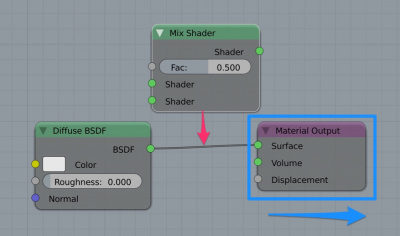Dev:Ref/Release Notes/2.76/UI
目次
Blender 2.76: User Interface
Viewport
Mesh drawing had some internal optimizations, that improve both draw performance and memory usage for mesh data in general.
- More efficient indexed drawing with OpenGL.
- More direct conversion from mesh data structure to display buffers.
- More efficient in-memory storage of tessellation triangles.
These improvements may be noticeable on more complex scenes, sculpting and painting.
See commits: ( fbff0e68, 107e3440, 13c39e90, 595a491e, d47e5655, 2411027a).
Node Editor
Auto-offset nodes
"Auto-offset" is a new feature that helps organizing node layouts interactively without interrupting the user workflow. (47bc66fc8dfe2)
When dropping a node with at least one input and one output socket onto an existing connection between two nodes, Auto-offset will, depending on the direction setting, automatically move the left or right node away to make room for the new node.
- Auto-offset can be disabled from Node Editor header
- Direction to offset can be toggled while moving the node with T
- The offset margin can be changed by tweaking the "Auto-offset Margin" (Editing section in the User Preferences)
Auto-offset is enabled by default.
Here's a video demo by Sebastian Koenig
More Improvements
- Use a more predictable method for detecting hovered link line while translating a node, based on intersections with the entire node surface and using shortest distance to upper left corner of node if multiple link lines are intersected (4041e654cd14)
- Decreased grid snapping factor (rB40d19b519d)
File Browser
This makes it possible select/deselect files by "walking" through them using the arrow keys.
- Just using an arrow key, the next file in the chosen direction will be selected and all others deselected
- Holding down shift while doing this doesn't deselect anything so it extends to the selection, plus it allows to deselect files by navigating into a block of already selected ones (minimum two files in sequence)
- Holding down ctrl and shift further selects/deselects all files in-between
If no file is selected, the arrow key navigation selects the first or last file in the directory, depending on the arrow direction.
If you select a directory and hit enter, you'll now go into that directory (and highlighting 'parent' entry will bring you up one level).
Mostly, rB939948c233841, rBaeeb23efa28dc.
Heavy Refactor of our File Reading Code
From user perspective, rBf69e9681fa32f:
- Removes some info in 'long' drawing mode (owner, permissions) - OS-specific data that do not really matter in Blender!
- Makes short/long display 'fixed' size (among four choices, like thumbnails mode).
- Allows to list several layers of dirtree at once, in a flat way (inside .blend files and/or real directories).
- Consequently, adds datablocks types filtering.
- Uses way less RAM when listing big directories, especially in thumbnail mode (we are talking of several hundred of MiB saved).
- Generates thumbnails way faster.
Misc
- Bookmarks: Windows drives now also have their volume label displayed (rB26041f9357b02).
- Bookmarks: Recent entries now take same default naming as their matching bookmarked entries if available (rB26041f9357b02).
Better Modal Keymap Feedback
Up till now, modal operators reporting some help message in header bar (you know, grab, scale, fly mode, walk, mode, etc. etc.) could only give hard-coded shortcuts in this text, even when using modal keymaps (which means that, if you customized those modal keymaps, you'd still get original shortcuts printed in header…).
Some tools were added to our UI code to allow access to (and consistent pretty-printing of) modal shortcuts now (rB947cdb3acd296). Each operator has to be modified to use them, so changes will happen gradually. So far, those updated are:
- 3DView's Walk mode (rB1ace3272aa4fb).
- 3DView's Fly mode (rB36c15f41947c).
- Mesh editing's Knife tool (rBc2bcf2dc05715, rBf4f7348c413aa).
Small improvements
- View-Selected: use custom-bones bound-box (rBc3fef001ee)
- 3D mouse dead-zone preference (rB45b221834184)
- Dragging rotation sliders is no more snapped to 1 degree by default (bad precision), use usual snapping tools (ctrl + shift) to get that.
- Added Thai and Khmer charsets to our i18n font (rBb610ec50de).