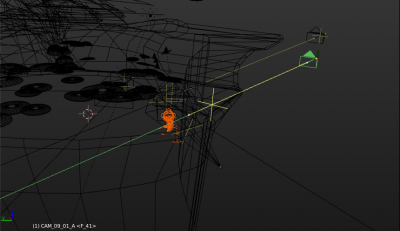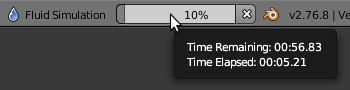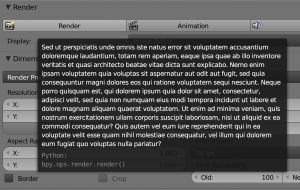Dev:Ref/Release Notes/2.77/UI
目次
Blender 2.77: User Interface
Viewport
OpenGL Rendering
- Support multi-sample off-screen buffers for viewport and sequencer for faster Anti-Aliasing (53d73c5, 56021ca).
- Support full-sample anti-aliasing for high quality (but slower) results (7b96f02)
Other Improvements
- The View3D NumPad4/6 keys have no more a 'turntable' type of rotation, but (as all other rotating numpad keys) use a view axis (the vertical one, see T47263 and rBfe0ca82b232d).
- Limit and mist indicators of cameras are now drawn darker if the camera is not the active camera for the current scene. In scenes with multiple cameras, this helps to identify the currently active one. (rB4b316e78)
File Browser
Simple File Dropper
Whenever a Blender file browser is open, you now can simply drag & drop files from your local file explorer into the blender file browser. This will relocate the File browser to the directory from where you dropped the file. And the file will be selected.
Notes:
- Dragging from within a zip-file is not supported and is silently ignored.
- Dragging does not check for the file type of a dropped file.
Updated Shortcuts
Directory navigation is now also possible through 'usual' Alt↑, Alt←, Alt→ shortcuts to respectively go to parent, previous or next directory. A new R shortcut was also added to reload current directory (rBa7dbc0704f21).
Command Line
- Error printing for invalid numbers as command line arguments (a25df21).
- Command line argument to exit on Python errors
--python-exit-code(82a1adf).
Opening non-existing files from CLI
Blender can now be started with a non-existing file on the command-line. This opens the default scene (as if no filename was specified), and sets the file path to the specified file. The file can be written by choosing File → Save. When opening Blender in background mode, the behaviour hasn't changed; it prints an error message and exits with a non-zero exit code. (rB6894fe3b7a200)
Progress Bars
- The progress bar has been redesigned to show a time estimate, thats updated while open (rBc6bc2363e)
- Physics cache baking and dynamic paint image sequence baking are now displaying progress bars. (rB45b6893e, rB91096aefc)
- Note: for thread safety reason the interface is locked while baking either one these, to prevent the scene to be edited or accidentally deleting an object while a bake is in progress. So canceling a bake can only be done by hitting the ESC key.
Word Wrapping
Word wrapping means that text is automatically drawn into multiple lines if a certain width is exceeded. (f2341f82)
Support has been added for:
Other Improvements
- VBO (vertex buffer object) drawing is always enabled. VBOs can hugely improve viewport performance, but weren't enabled by default previously since they require at least OpenGL 1.5. Blender switched to 2.1 minimum now, so VBOs should always work on supported platforms.
- Support editing buttons with a length higher than 400 characters. (0d5f845)
- Support cycling menus (such as menu's in the image editor). (0d26773, 603b867)
- Mono-Space font user preference (6783c67)
Note on VBOs with Intel GPUs
The Mesa Intel GPU drivers suffered from a bug that made Blender crash when selecting objects with VBOs enabled. They fixed this bug in the meanwhile, so if you're affected, updating your Mesa package should help. Alternatively you can change the selection mode to occlusion queries as workaround (user preferences, System context).
|