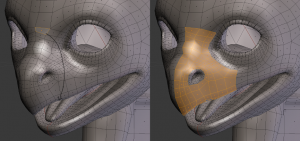Dev:Ref/Release Notes/2.78/Modelling
目次
Blender 2.78: Modeling
Boolean Modifier
Boolean modifier now uses BMesh backend by default, instead of Carve (both remain available). While common sane usages of booleans should give same results with both, some non-standard geometries (non-closed ones, “reversed” [i.e. with normals inward] ones, etc.) may give different results. And limit cases (co-planar etc.) may work with one backend and not the other.
Curve Editing
- New freehand curve drawing tool. (8ac662c7)
- Access with Shift-LMB or from the 'Create' toolbar tab.
- Uses curve fitting for bezier curves, with error and corner angle options.
- Optional tablet pressure to curve radius mapping.
- Depth can use the cursor or optionally draw onto the surface, for the entire stroke or using the stroke start.
- Stroke plane can optionally be perpendicular to, or aligned to the surface normal.
- Optional radius tapering and for start/end points.
- Supports operator redo and calling from Python.
- New dissolve tool. removes vertices, re-fitting the surrounding handles. (143f6c4b)
Decimation
- Support ngons (intermediate triangulation). (57cff46c)
- Use double precision to calculate optimized positions. (5ea27bec)
- Add decimate edit-mode tool. (8bb69b61)
Bevel
The bevel tool now supports changing the profile (shape) by toggling P key and then using mouse movements. Similarly, you can use mouse movements to change the number of segments by toggling the S key. Numeric input can be used as well after toggling the respective keys.
Selection
- Path select can now also select regions using the Fill Region option or Ctrl⇧ ShiftRMB
 . (a55477d3)
. (a55477d3) - Add "Snap Selection to Active" option in menu (91556cb9)
Memory Usage
Edit-mode undo memory has been optimized, using around 5x-15x less memory, depending on the editing operations. (91bfdacd)