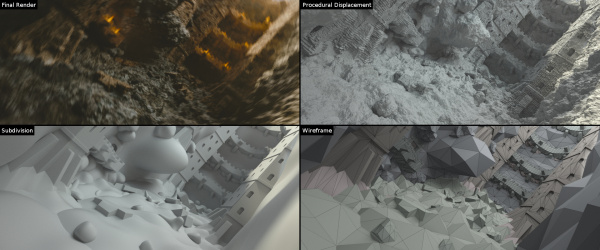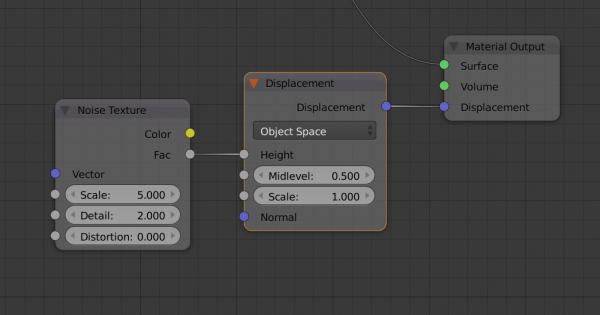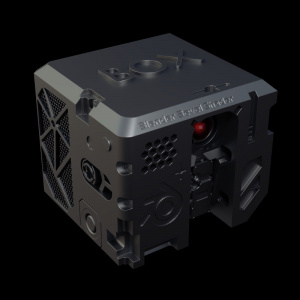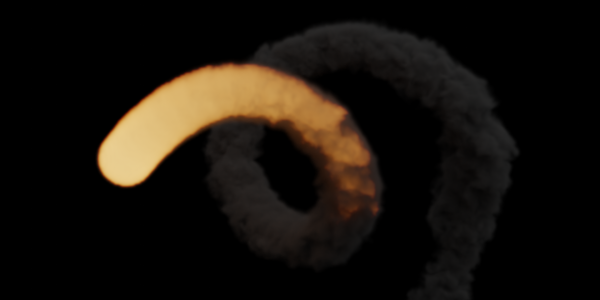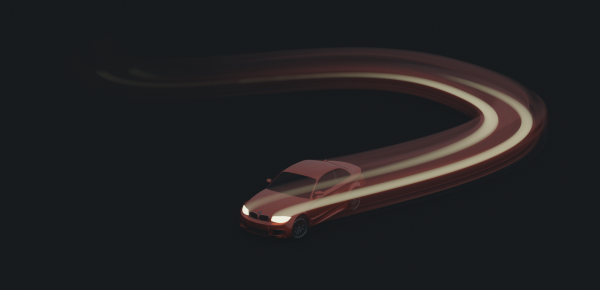Dev:Ref/Release Notes/2.80/Cycles
目次
Blender 2.80: Cycles
Subdivision and Displacement
New offscreen dicing scale helps to significantly reduce memory usage, by reducing the dicing rate for objects the further they are outside of the camera view. To avoid popping artifacts in animation, a separate dicing camera can be specified now, to keep the geometry fixed. Typically the dicing camera would be positioned to cover the entire area seen by the actual camera for an entire shot. (cce280d)
When using displacement in materials, a new Displacement node must now be used. This node will be automatically inserted into existing .blend files. The reason for this change is to support vector displacement, and to make it easier to tweak the displacement scale and midlevel. (4a5ee1a) (b129ea8)
Vector Displacement is now supported through a new node. Regular displacement maps only displace the surface along the normal, while vector displacement maps work in any direction and can be used to more accurately bake high resolution meshes from other software. Tangent space maps can be used for meshes that will be deformed, like animated characters, so the displacement follows the deformation. Object space maps work for static meshes, and will render a bit faster with less memory usage. (f9ea097)

Bevel Shader
A bevel shader was added for rendering rounded corners. Like bump mapping, this does not modify the actual geometry, only the shading is affected. Slight rounding on edges helps to capture specular highlights that you would also see in the real world. (26f39e6)
Note that this is a very expensive shader, and may slow down renders by 20% even if there is a lot of other complexity in the scene. For that reason, we suggest to mainly use this for baking or still frame renders where render time is not as much of an issue. The bevel modifier is a faster option when it works, but sometimes fails on complex or messy geometry.
Random Walk Subsurface Scattering
The new Random Walk subsurface scattering method provides more accurate results for thin and curved objects. This comes at the cost of increased render time or noise for more dense media like skin, but also better geometry detail preservation. It is available in the Subsurface Scattering and Principled BSDF nodes. (0df9b2c)
 Random Walk SSS (model by Three D Scans) |
Random Walk uses true volumetric scattering inside the mesh, which means that it works best for closed meshes. Overlapping faces and holes in the mesh can cause problems.
Principled Volume Shader
The new Principled Volume shader makes it easier to set up volume materials. Volumes like smoke and fire can be rendered with a single shader node, which includes scattering, absorption and blackbody emission.
The parameters are:
- Color: volume scattering color.
- Color Attribute: volume grid for coloring the volume. Use "color" for smoke simulations.
- Density: density of the volume.
- Density Attribute: volume grid to define the density, typically "density".
- Anisotropy: backward or forward scattering direction.
- Absorption Color: volume shadow color tint.
- Emission Strength: amount of light to emit.
- Emission Color: emission color tint.
- Blackbody Intensity: blackbody emission for fire. Set to 1 for physically accurate intensity.
- Blackbody Tint: color tint for blackbody emission.
- Temperature: temperature in Kelvin for blackbody emission, higher values emit more.
- Temperature Attribute: volume grid to define the temperature, typically "temperature".
More Features
- Area lights now support disk and ellipse shapes. (5505ba8)
- AO bounces in the Simplify panel now renders more glossy and transmission bounces than diffuse bounces. This makes it possible to get good looking results with low AO bounces settings, making it useful to speed up interior renders for example. The AO factor also controls the intensity now. (659ba012, 171c4e9)
- Glass can now be rendered as if it was transparent, for compositing on top of a background. This can be enabled in the Film panel, with an option to control the transmisison roughness below which glass becomes transparent. (322f022)
- Holdout setting for objects, this works the same as a Holdout shader but for the entire object. (e4b54f44c)
- Normal map baking now supports baking of bump nodes plugged into BSDFs instead of the displacement output. (b5f8063)
- Normal map baking now uses the antialiased baking and AA samples when there is a bump or bevel shader. (d0af56f)
- Roughness baking support was added. (23ccf57)
- Motion blur now supports animated object scale. (25b794a)
- Camera and object motion blur now support an arbitrary number of motion steps. (78c2063, db333d9)
- Hair Info and Particle Info nodes now have a Random output, which is a random per hair or particle value in the range 0..1. This can for example be used in combination with a color ramp, to randomize the hair or particle color. (f6107af)
- Math node: add Arctan2 operation, to convert from cartesian to polar coordinates (6862762)
Optimizations
- More efficient Russian roulette termination, on various scenes resulting in 10%-30% faster renders for similar noise. The minimum bounces options have been removed and are now automatically determined. Number of samples and clamp indirect may need to be tweaked to match previous results. (cd023b6cecb7)
- Better mesh light sampling near geometry and in volumes. (8141eac)
- The Performance panel contains a new Pixel Size option to control the resolution for viewport rendering. Preview renders on high DPI displays now render at lower resolution by default. (66c1b23aa10d)
GPU rendering
- Combined CPU and GPU rendering support for final renders. The number of CPU cores for rendering will be automatically reduced to ensure GPU rendering does not slow down. (dc9eb82)
- CUDA renders no longer need to use large tiles. In many cases rendering with a tile size of for example 32x32 will actually be faster now. When using denoising it may still be somewhat faster to user large tiles, but this comes with a high memory usage cost. (6da6f8d)
- CUDA rendering now supports rendering scenes that don't fit in GPU memory, but can be kept in CPU memory. This feature is automatic but comes at a performance cost that depends on the scene and hardware. When image textures do not fit in GPU memory, we have measured slowdowns of 20-30% in our benchmark scenes. When other scene data does not fit on the GPU either, rendering can be a lot slower, to the point that it is better to render on the CPU. (c621832)
- CUDA and OpenCL rendering support for cubic interpolation with images and volumes (except Fermi GPUs). (2d92988, f61c340)
- CUDA GPU rendering no longer supports graphics cards with compute capability 2.0 and 2.1, which includes the GTX 480 and 580. Unfortunately the latest NVIDIA development tools have dropped support for these GPUs, and in order to support newer Volta GPUs and faster CPU rendering we needed to upgrade. CUDA is also longer available in 32 bit builds, for similar reasons.
UI
- Removed transparent shadows option, it is always enabled now that it has been optimized for all compute devices. (5e4bad2c00e)
- Filter glossy and indirect light clamping are now enabled by default. (8a7c207)
Fixes
- Shadow catcher objects no longer cast shadows on each other, since those would already exist in the real footage. (8b73c9a)
- Image texture box mapping was changed to avoid textures being flipped. (dd8016f7)
- Russian roulette termination fix, that makes some objects render brighter than before. (d454a44e9)
- Anisotropic, Glossy, Glass and Refraction BSDFs now use a squared roughness mapping, consistent with the Principled BSDF and other software. (7613ffc)