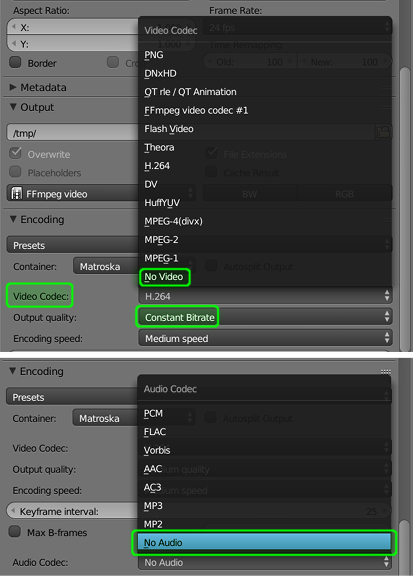Dev:Ref/Release Notes/2.80/Video Output
< Dev:Ref | Release Notes | 2.80
Blender 2.80: Video Output
Video Metadata
- The metadata system has been generalised so that it is no longer tied to images (but can handle any IDProperty *) (b0a767b85b0).
- Video files written via FFmpeg now also have metadata from the 'Metadata' panel written (6374d390d36).
- Added a new metadata field 'Frame Range', which writes the scene's frame range "start:end", for example "32:88" (6c3110a6612). This allows mapping back from a video's frame to the Blender frame that produced it.
- Movie clips and movie sequencer strips now load metadata from video files (ea0e2f9bd38). This metadata is exposed in Python by calling the metadata() function.
Encoding
The encoding panel mentioned "None" in a few places, which was confusing. This is improved in 245e01c30a:
- "Codec: None" now reads "No Video"
- "Audio Codec: None" now reads "No Audio"
- "Output Quality: None; ..." now reads "Constant Bitrate"
When selecting "No Video" the remaining video encoding options are hidden, making it even more explicit that there will not be video in the output file.
The label "Codec" now reads "Video Codec" for symmetry with "Audio Codec".
WebM Support
WebM support has been added, via FFmpeg's VP9 encoder (7e39d151d85).
WebM/VP9 and h.264 both have options to control the file size versus compression time (e.g. fast but big, or slow and small, for the same output quality). Since WebM/VP9 only has three choices, we've chosen to map those to 3 of the 9 possible choices of h.264. The choices now are:
- Good: the default and recommended for most applications.
- Slower: recommended if you have lots of time and want the best compression efficiency.
- Realtime: recommended for fast encoding.