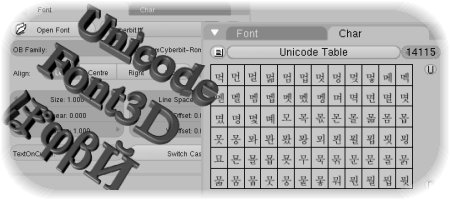Dev:Source/Text/UnicodeFont3D
< Dev:Source | Text
目次
[非表示]History
DVD Menus are simply screaming for Unicode characters.
Objectives
The objective is to create unicode support for Font3D object and UI to support features around it.
Phase I:
- Unicode character support for Font3D
- UI to select characters from Unicode character list
- UI to select Unicode table areas
- Possibility to write Vertical and Horizontal text
- Optimized character loading (Load only those characters which are used in font object)
Phase II:
- Input method support for selected language
Current Status
The code is ported from tuhopuu3 to bf-blender cvs. Though since not sure how to use the patch tracker and if it is even possible to add totally new files with patch to patch tracker, I will put the patch here.
- Font3D_100905.diff: Font3D 10-Sep-2005 Patch
- Font3D_050905.diff: Font3D 05-Sep-2005 Patch
- Font3D_020905.diff: Font3D 02-Sep-2005 Patch
- Font3D_010905.diff: Font3D 01-Sep-2005 Patch
- Font3D_260805.diff: Font3D 26-Aug-2005 Patch
The patch need to be applied with "patch -p0 < Font3D_260805.diff"
Already done
- Phase I: Almost all features should be implemented and working, though the vertical writing is lost in translation, in otherwords couldn't find the code, I shall look more harder.
Problems
- Currently looking for problems :)
UI
Quick Start
- Start Blender
- Create new Text Object
- Select the Font
- Press F9 key
- Load New Font which has Unicode characters, e.g. the arial on below
- Enter the Edit Mode
- Select the Char tab
- Use mouse wheel to scroll down the character matrix and press on any of the characters
Examples
Some example files how to use the Unicode Font3D object.
- The Arial Unicode font, containing approximately 40,000 alphabetical characters, ideographic characters (CJK, Chinese-Japanese-Korean), and symbols as defined in the Unicode 2.1 standard. http://prdownloads.sourceforge.net/vietunicode/Aruniupd.exe. (you can unzip this .exe file)
- Basic Timer python script, which prints current timecode to the screen with Star Trek symbol every even frame. Timer.blend
Links
- General information about keyboard layouts. http://en.wikipedia.org/wiki/Keyboard_layout
- Thai keyboard layout and behaviour. http://www.nectec.or.th/it-standards/keyboard_layout/thai-key.htm
-- Mikasaari - 23 Aug 2005