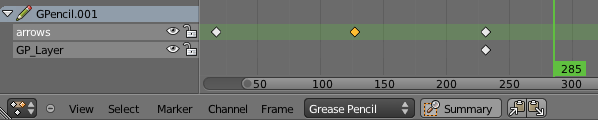Doc:2.6/Manual/Animation/Editors/DopeSheet/GreasePencil
Grease Pencil
Grease Pencil mode of Dope Sheet Editor is using for working with grease pencil drawings animation timing.
Grease Pencil is used to do basic pencil tests. See more info about this here.
Grease-Pencil block is loaded up in the DopeSheet editor for editing of the timings of the drawings. This is especially useful for animators blocking out shots, where the ability to re-time blocking is one of the main purposes of the whole exercise.
In Grease Pencil mode the DopeSheet editor displays on right its side a few “channels” with some “keyframes” on them. These “channels” are the layers, and the “keyframes” are the frames at which the layer has a sketch defined. They can be manipulated like any other action data in the DopeSheet.
Interface
By their functionality, header, menus and window interface of the Grease Pencil mode is universal as for whole Dope Sheet Editor and about these you can see more details in corresponding sections:
One of the distinction in the Grease Pencil interface — the default for animation editors menu Key is cliped to menu Frame with only the duplicate and transform options.
Using Grease Pencil mode of Dope Sheet Editor
The Grease Pencil animation workflow is detail described here.