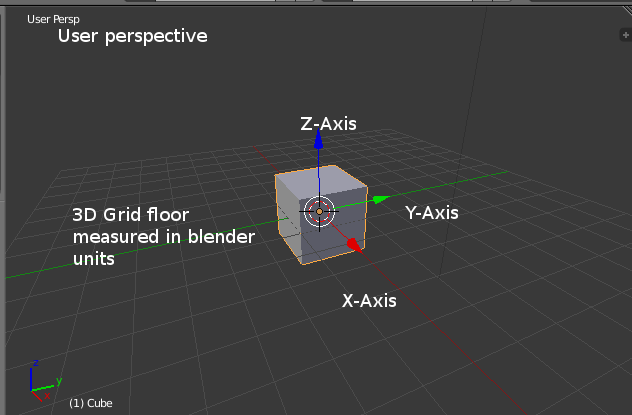Doc:2.6/Manual/3D interaction
Introduction
Using Blender, you create a world that exists in four dimensions:
- Left-right, commonly called the “x” axis.
- Forward-backward, commonly called the “y” axis.
- Up-down, commonly called the “z” axis.
- Time-sensitive, through animated objects, materials, and motion captured in frames.
The problem is that you have a two-dimensional computer screen in front of you! Your mouse can only move left-right and up-down. You cannot go back in time, and you can’t literally reach out into the screen and grab an object and move it somewhere else.
Instead, you have to tell Blender to do it for you. This section tells you how to navigate around in your virtual world using the unique Blender interface.