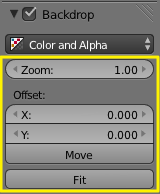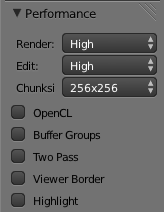Doc:2.6/Manual/Composite Nodes/Editor
< Doc:2.6 | Manual | Composite Nodes
テンプレート:Doc:2.6/Reference/Nodes/Node Editor
目次
Buttons for work with Compositing nodes
Free Unused Button
This button frees up memory space when you have a very complex node map. Recommended.
Backdrop
Use the active viewer node output as a backdrop. When enabled, additional settings appear in the Header and the Properties Panel:
- Backdrop Channels
- Set the image to be displayed with Color, Color and Alpha, or just Alpha.
- Zoom
- Sets how big the backdrop image is.
- Offset
- Change the screen space position of the backdrop, or click the Move button, or shortcut AltMMB
 to manually move it.
to manually move it.
Auto Render
Re-render and composite changed layer when edits to the 3d scene are made.
Perfomance for Compositing Nodes in Node Editor
- Render
- Set quality when rendering in Node Editor.
- Edit
- Set quality when editing in Node Editor
- Chunksi
- Max size of a title (smaller values give better distribution of multiple threads, but more overhead).
- OpenCL
- Enable GPU calculations when working in Node Editor.
- Buffer Groups
- Enable buffering of group nodes.
- Two Pass
- Use two pass execution during editing: first calculate fast nodes, second pass calculate all nodes.
- Viewer Border
- Use boundaries for viewer nodes and composite backdrop.
- Highlight
- Highlight nodes that are being calculated.