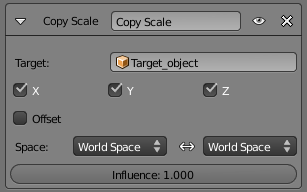Doc:2.6/Manual/Constraints/Transform/Copy Scale
< Doc:2.6 | Manual | Constraints | Transform
Copy Scale Constraint
Description
The Copy Scale constraint forces its owner to have the same scale as its target.
Here we talk of scale, not of size! Indeed, you can have two objects, one much bigger than the other, and yet both of them have the same scale. This is also true with bones: in Pose mode, they all have a unitary scale when they are in rest position, represented by their visible length.
Options
- Target
- This constraint uses one target, and is not functional (red state) when it has none.
- Bone
- If Target is an Armature, a new field is displayed offering the optional choice to set an individual bone as Target.
- Head/Tail
- If a Bone is set as Target, a new field is displayed offering the optional choice of where along this bone the target point lies.
- Vertex Group
- If Target is a Mesh, a new field is displayed offering the optional choice to set a Vertex Group as target.
- X, Y, Z
- These buttons control along which axes the scale is constrained – by default, it is enabled along all three.
- Offset
- When enabled, this control allows the owner to be scaled (using its current transform properties), relatively to its target’s scale.
- Space
- This constraint allows you to choose in which space to evaluate its owner’s and target’s transform properties.