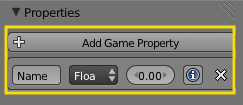Doc:2.6/Manual/Game Engine/Logic/Properties/Editing
< Doc:2.6 | Manual | Game Engine | Logic | Properties
Property Editing
Logic Properties are created and edited using the panel on the left of the Logic Editor Panel. The top menu provides a list of the available property types.
- Add Property button
- This button adds a new property to the list, default is a Float property named “
prop”, followed by a number if there already is one with this name.
- Name field
- Where you give your property its name, this is how you are going to access it through python or expressions. The way to do so in python is by dictionary style lookup (
GameObject["propname"]). The name is case sensitive.
- Type menu
- This menu determines which type of property it is (see below).
- Value field
- Sets the initial value of the property.
- I information button
- Display property value in debug information. If debugging is turned on, the value of the property is given in the top left-hand corner of the screen while the game is run. To turn debugging on, tick Show Debug Properties in the Game menu. All properties with debugging activated will then be presented with their object name, property name and value during gameplay. This is useful if you suspect something with your properties is causing problems.
- X
- Delete property.