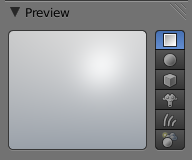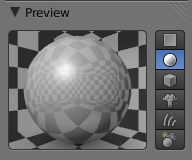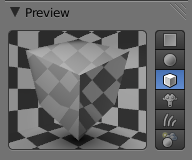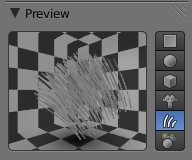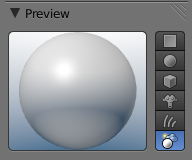Doc:2.6/Manual/Materials/Properties/Preview
< Doc:2.6 | Manual | Materials | Properties
Material Preview
Mode: All Modes
Panel: Shading/Material Context → Preview
The Preview panel gives a quick visualization of the active material and its properties, including its Shaders, Ramps, Mirror Transp properties and Textures. It provides several shapes that are very useful for designing new shaders: for some shaders (like those based on Ramp colors, or a Diffuse shader like Minnaert), one needs fairly complex or specific previewing shapes to decide if the shader being designed achieves its goal.
Options
- Flat XY plane
- Useful for previewing textures and materials of flat objects, like walls, paper and such.
- Sphere
- Useful for previewing textures and materials of sphere-like objects, but also to design metals and other reflective/transparent materials, thanks to the checkered background.
- Cube
- Useful for previewing textures and materials of cube-like objects, but also to design procedural textures. Features a checkered background.
- Monkey
- Useful for previewing textures and materials of organic or complex non-primitive shapes. Features a checkered background.
- Hair strands
- Useful for previewing textures and materials of strand-like objects, like grass, fur, feathers and hair. Features a checkered background.
- Large Sphere with Sky
- Useful for previewing textures and materials of sphere-like objects, but also to design metals and other reflective materials, thanks to the gradient Sky background.
Preview uses OSA (oversampling). Whatever the preview option, it will make use of OSA (oversampling) in order to provide better quality. Disable this option if your computer is already slow or old.
Examples