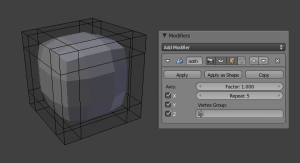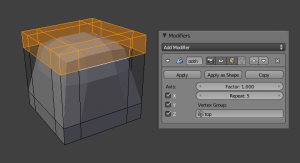Doc:2.6/Manual/Modifiers/Deform/Smooth
Smooth Modifier
Mode: Any mode
Panel: Modifiers
Description
This modifier smooths a mesh by flattening the angles between adjacent faces in it, just like Smooth in the Editing context. It smooths without subdividing the mesh – the number of vertices remains the same.
This modifier is not limited to smoothing, though. Its control factor can be configured outside the [0.0, 1.0] range (including negative values), which can result in interesting deformations, depending on the affected mesh.
Options
- X, Y, Z
- Toggle buttons to enable/disable the modifier in the X, Y and/or Z axes directions.
- Factor
- The factor to control the smoothing amount. The smoothing ranges from 0.0 to 1.0 (0.0: disabled, 0.5: same as the Smooth button, 1.0: maximum). Alternatively, values outside this range (above 1.0 or below 0.0) distort the mesh.
- Repeat
- The number of smoothing iterations, equivalent to pressing the Smooth button multiple times.
- Vertex Group
- A vertex group name, to restrict the effect to the vertices in it only. This allows for selective, real-time smoothing, by painting vertex weights.