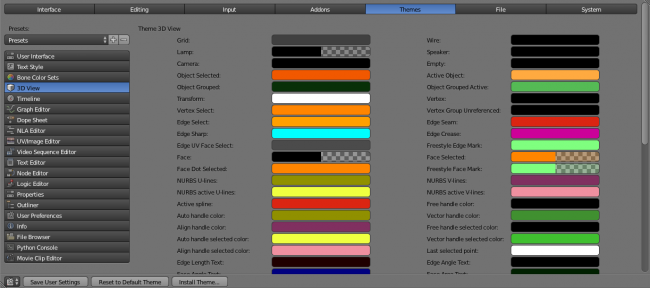Doc:2.6/Manual/Preferences/Themes
< Doc:2.6 | Manual | Preferences
テンプレート:Doc:2.5/Manual/Interface/Configuration/index
Customizing themes
As has been said previously, Blender is very customizable—some of the settings affect interface appearance and colors. These are set under the Themes tab.
The colors for each editor can be set separately—simply select the editor you wish to change in the multi-choice list at the left, and adjust colors as required. Notice that changes appear in real-time on your screen. In addition, details such as the dot size in the 3D View or the Graph Editor can also be changed.
Themes use blenders preset system, you can save a theme to an XML and install it on another system.