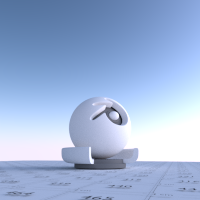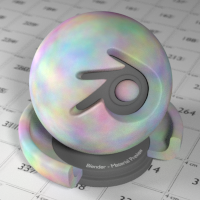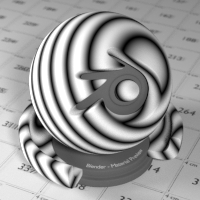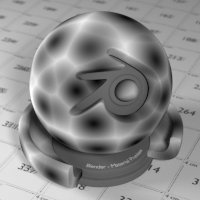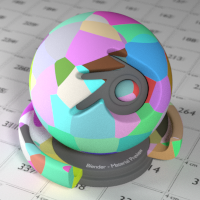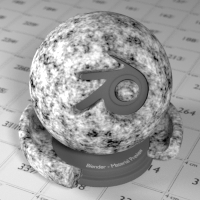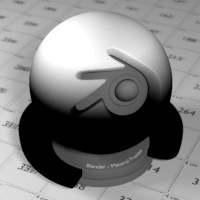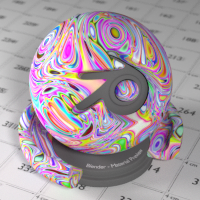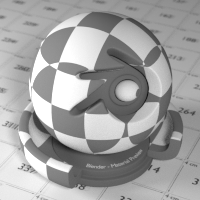Doc:2.6/Manual/Render/Cycles/Nodes/Textures
目次
Texture Nodes
Image Texture
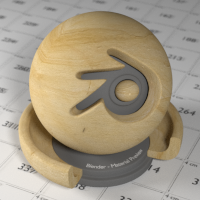
Image texture from GoodTextures.com
Use an image file as a texture.
- Image Datablock
- Image datablock used as the image source. Currently not all images supported by Blender can be used by Cycles. In particular, generated, packed images or animations are not supported currently.
- Projection
- Projection to use for mapping the textures. Flat will use the XY coordinates for mapping. Box will map the image to the 6 sides of a virtual box, based on the normal, using XY, YZ and XYZ coordinates depending on the side.
- Projection Blend
- For Box mapping, the amount to blend between sides of the box, to get rid of sharp transitions between the different sides. Blending is useful to map a procedural-like image texture pattern seamlessly on a model. 0.0 gives no blending; higher values give a smoother transition.
- Color Space
- Type of data that the image contains, either Color or Non-Color Data. For most color textures the default of Color should be used, but in case of e.g. a bump or alpha map, the pixel values should be interpreted as Non-Color Data, to avoid doing any unwanted color space conversions.
- Vector input
- Texture coordinate for texture lookup. If this socket is left unconnected, UV coordinates from the active UV render layer are used.
- Color output
- RGB color from image. If the image has alpha, the color is premultiplied with alpha if the Alpha output is used, and unpremultiplied or straight if the Alpha output is not used.
- Alpha output
- Alpha channel from image.
Environment Texture

HDR image from OpenFootage.net
Use an environment map image file as a texture. The environment map is expected to be in Latitude/Longitude or 'latlong' format.
- Image Datablock
- Image datablock used as the image source. Currently not all images supported by Blender can be used by Cycles. In particular, generated, packed images or animations are not supported currently.
- Color Space
- Type of data that the image contains, either Color or Non-Color Data. For most color textures the default of Color should be used, but in case of e.g. a bump or alpha map, the pixel values should be interpreted as Non-Color Data, to avoid doing any unwanted color space conversions.
- Vector input
- Texture coordinate for texture lookup. If this socket is left unconnected, the image is mapped as environment with the Z axis as up.
- Color output
- RGB color from the image. If the image has alpha, the color is premultiplied with alpha if the Alpha output is used, and unpremultiplied if the Alpha output is not used.
- Alpha output
- Alpha channel from image.
Sky Texture
Procedural Sky texture.
- Sky Type
- Sky model to use (Preetham or Hosek / Wilkie).
- Sun Direction
- Sun direction vector.
- Turbidity
- Atmospheric turbidity. (2: Arctic like, 3: clear sky, 6: warm/moist day, 10: hazy day)
- Ground Albedo
- Amount of light reflected from the planet surface back into the atmosphere. (RGB 0,0,0 is black, 1,1,1 is white).
- Vector
- Texture coordinate to sample texture at; defaults to Generated texture coordinates if the socket is left unconnected.
- Color output
- Texture color output.
Noise Texture
Procedural Perlin noise texture, similar to the Clouds texture in Blender Internal.
- Vector input
- Texture coordinate to sample texture at; defaults to Generated texture coordinates if the socket is left unconnected.
- Scale input
- Overall texture scale.
- Detail input
- Amount of noise detail.
- Distortion input
- Amount of distortion.
- Color output
- Texture color output.
- Fac output
- Texture intensity output.
Wave Texture
Procedural bands or rings texture with noise distortion.
- Type
- Bands or Rings shaped waves.
- Vector input
- Texture coordinate to sample texture at; defaults to Generated texture coordinates if the socket is left unconnected.
- Scale input
- Overall texture scale.
- Distortion input
- Amount of distortion of the wave (similar to the Marble texture in Blender Internal).
- Detail input
- Amount of distortion noise detail.
- Detail Scale input
- Scale of distortion noise.
- Color output
- Texture color output.
- Fac output
- Texture intensity output.
Voronoi Texture
Procedural texture producing Voronoi cells.
- Type
- Intensity or Cells output.
- Vector input
- Texture coordinate to sample texture at; defaults to Generated texture coordinates if the socket is left unconnected.
- Scale input
- Overall texture scale.
- Color output
- Texture color output.
- Fac output
- Texture intensity output.
Musgrave Texture
Advanced procedural noise texture. Note that it often needs some adjustments (multiplication and addition) in order to see more detail.
- Type
- Multifractal, Ridged Multifractal, Hybrid Multifractal, fBM, Hetero Terrain.
- Vector input
- Texture coordinate to sample texture at; defaults to Generated texture coordinates if the socket is left unconnected.
- Scale input
- Overall texture scale.
- Detail input
- Amount of noise detail.
- Dimension input
- TBD
- Lacunarity input
- TBD
- Offset input
- TBD (Does not affect Multifractal and fBM)
- Gain input
- TBD (Does not affect Multifractal and fBM)
- Color output
- Texture color output.
- Fac output
- Texture intensity output.
Gradient Texture
A gradient texture.
- Type
- The gradient can be Linear, Quadratic, Easing, Diagonal, Spherical, Quadratic Sphere or Radial.
- Vector input
- Texture coordinate to sample texture at; defaults to Generated texture coordinates if the socket is left unconnected.
- Color output
- Texture color output.
- Fac output
- Texture intensity output.
Magic Texture
Psychedelic color texture.
- Depth
- Number of iterations.
- Vector input
- Texture coordinate to sample texture at; defaults to Generated texture coordinates if the socket is left unconnected.
- Distortion input
- Amount of distortion.
- Color output
- Texture color output.
- Fac output
- Texture intensity output.
Checker Texture
Checkerboard texture.
- Vector input
- Texture coordinate to sample texture at; defaults to Generated texture coordinates if the socket is left unconnected.
- Color1/2 input
- Color of the checkers.
- Scale input
- Overall texture scale.
- Color output
- Texture color output.
- Fac output
- Checker 1 mask (1 = Checker 1).
Brick Texture
Procedural texture producing Bricks.
Options
- Offset
- Determines the brick offset of the various rows.
- Frequency
- Determines the offset frequency. A value of 2 gives a even/uneven pattern of rows.
- Squash
- Amount of brick squashing.
- Frequency
- Brick squashing frequency.
Sockets
- Color 1/2 and Mortar
- Color of the bricks and mortar.
- Scale
- Overall texture scale.
- Mortar Size
- The Mortar size; 0 means no Mortar.
- Bias
- The color variation between Brick color 1 / 2. Values of -1 and 1 only use one of the two colors; values in between mix the colors.
- Brick Width
- The width of the bricks.
- Row Height
- The height of the brick rows.
- Color output
- Texture color output.
- Fac output
- Mortar mask (1 = mortar).