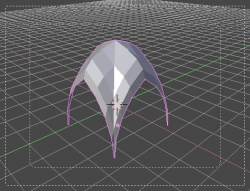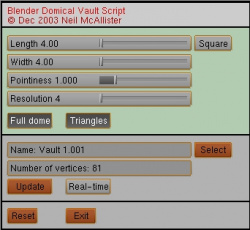Extensions:2.4/Py/Scripts/Add/Domical Vault
< Extensions:2.4 | Py | Scripts | Add
| UI location | Group: Add ( see note ) | ||
|---|---|---|---|
| Version | 0.0.7 | Author(s) | Neil McAllister, Bartius Crouch |
| Blender | 2.48 | License | N/A |
| Note(s) | Also in Add Menu Toolkit | ||
| File name | vault-0.0.6.py |
|---|---|
| Current version download | updated version in rar-archive on blenderWiki -
Docimal_Vault-0.0.7_2.48.rar (2008.12.30) - Script update for Blender 2.48a |
| Links | http://bartius.crouch.googlepages.com/vault |
|---|
目次
[非表示]
Introduction
Create Docimal Vaults
- This Script Creates Docimal Vaults.
- A Vault is an architectural term for an arced form.
- Often used to provide a space with a ceiling or roof.
- Also resembling tents
- Individual sections could be described as sails.
- Many Styles of Vault can be created.
- Make Vaults made of Triangles or Quads.
- Real time Updates.
- and more.
- Let's have a look at the Interface.
Instructions
Interface/Menu Overview
- Features: Sliders, Numeric Input, Buttons,
- Length Scale on the Y axis.
- Width Scale on the X axis.
- Square Press for Uniform locked X + Y axis.
- Pointiness Scale on the Z axis.
- Resoloution Auto Subdivide.
- Full dome Press for Full Vault, Depress for Sail.
- Triangles Press for Triangle Mesh, Depress for Quad Mesh.
- Name Enter the name of your vaults.
- Number of vertices Show/Change current vertice count.
- Update Press to update the mesh.
- Real-time Press to see changes applied as you make them.
- Reset Reset to Defaults.
- Exit End Script.
Using Docimal Vaults 0.0.6
- Download the script & place it in Blender's default script folder.
- Open the Script from the Scripts/Add Menu.
- There will be a Vault created & the Menu will appear.
- You can press S in Blender to scale the mesh now if you need.
- Press the Real-time button
- Change the resolution & press Set smooth in Blender F9
- Experiment with the different settings in the Script Menu.
- To add multiple Docimal vaults to the same scene.
- You can Shift/d Duplicate in Blender.
- To edit the duplicate mesh with the Script.
- Select the Vault to edit, Press Select in the script.
- Note apply all textures After editing mesh.
External Documentation
Additional Information
- In the Wiki writer's opinion always have Python Installed on your computer when using scripts. http://www.python.org/
Known Issues
- If you apply a Material, then edit the mesh.
- You must re-apply the Material after editing.
- Always save your work before using scripts.
History
Version Author Modifications
- 0.0.6___________Bartius Crouch______Automatic vertex prediction, new method for multiple vaults
- 0.0.5___________Sylvain Gailloud_____Fixed to work with Blender 2.44
- 0.0.4___________Neil McAllister______Vertex prediction, full vault creates 1 mesh instead of 4
- 0.0.3___________Bartius Crouch______New GUI, presets, fulldome, triangles
- 0.0.2___________Bartius Crouch______Prevented over-write on re-opening by adding new vault
- 0.0.1-BC________Bartius Crouch______Added real-time, reset, resolution, and square
- 0.0.1-RH________Reed Hedges_______Mesh isn't constantly being updated
- 0.0.1___________Neil McAllister______First working version
Support
- Python & Plugins forum at Blender Artists.
Credits
Thanks go to:
- Neil McAllister, Bartius Crouch for The Script.
Permissions, (Bartius).