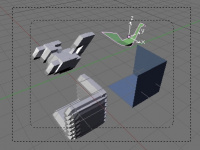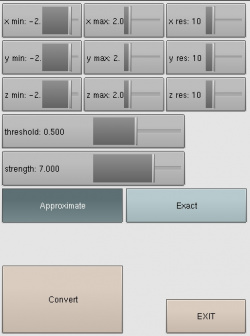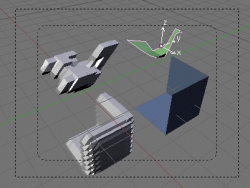Extensions:2.4/Py/Scripts/Add/Implicit Skeleton
< Extensions:2.4 | Py | Scripts | Add
| UI location | Opens with Text Editor | ||
|---|---|---|---|
| Usage | Best to run in implicitskeleton.blend | ||
| Version | 0.1 | Author(s) | Andy Houston (serendipiti) |
| Blender | 2.42a - 2.48 | License | GPL |
| Note(s) | Also in the Add Menu Toolkit | ||
| File name | implicitGUI.py |
|---|---|
| Current version download | updated version in rar-archive on blenderWiki - implicitskeleton_248 (2008.12.30) - Script update for Blender 2.48a |
| External Python Modules or dependencies | implicit.py |
| Links | (original link) dead: http://members.aol.com/demalion2/implicit.html |
|---|
目次
[非表示]
Introduction
Implicit Skeleton
- This script creates something like triangular metaballs.
- If you create a low poly model in Blender
- select it and run the script.
- it will create a mesh based on the faces of the original mesh.
- hence "implicit skeleton".
- Be careful using this script, as it is slow & may cause crashes.
- It is best to open the scrpt in the provided .blend.
- The script is not limited to the default meshes, use any mesh you like.
- More in the Instructions..
Instructions
Interface/Menu Overview
- Features: Sliders, Numeric Input, Buttons, re sizable interface.
- X min Bounding box X Minimum
- X max Bounding box X Maximum
- X res Bounding box X Resoloution (lower is quicker)
- Y min Bounding box Y Minimum
- Y max Bounding box Y Maximum
- Y res Bounding box Y Resoloution (lower is quicker)
- Z min Bounding box Z Minimum
- Z max Bounding box Z Maximum
- Z res Bounding box Z Resoloution (lower is quicker)
- Threshold Blobbyness level, Lower is blobbier.
- Strength Higher Values are closer to the underlying triangle.
- Approximate Quicker Conversion, low quality surface.
- Exact Slower (much) Conversion. high quality surface.
- Convert Execute or Run the script
- Exit End Script.
Using Implicit Skeleton
- Download the script & open implicitskeleton.blend.
- In the text editor press Alt/p & the Menu will appear.
- Create a simple Low Poly mesh.
- Or test out the Provided Low Poly Meshes.
- Select the low poly mesh.
- Run the script to see the results.
- Experiment with the different settings in the Script Menu.
- To add multiple Implicit Skeletons to the same scene.
- You can Shift/d Duplicate in Blender.
- Keep settings low.
- This script may cause crashes if settings are too high.
- work in progess...
Known Issues
from Andy Houston
- The output mesh triangles are separate. You have to do a remove doubles operation.
- Doesn't work with Blender's native metaballs (and never will).
- Can't control the parameters of each face in the skeleton mesh, one size fits all.
- Only one skeleton mesh at a time.
It is VERY SLOW at the moment, but seems to be fairly stable. It is also very far from being a useful modelling tool, but I hope to improve the speed and quality of the mesh. Currently, all the script does is convert the Blender mesh into a blobby, inflated facsimile of itself.
Notes
The actual underlying implicit algorithm is from Andrei Sherstyuk's Ph.D thesis "Convolution Surfaces in Computer Graphics", webpage here and the marching tetrahedrons polygoniser is an adaptation of J M Soler's polygonize.py, webpage here. JMS has a wealth of other useful tutorials and info for beginners and experts alike.
Additional Information
- In the Wiki writer's opinion always have Python Installed on your computer when using scripts. http://www.python.org/
Support
- Python & Plugins forum at Blender Artists.
Credits
Thanks go to:
- Andy Houston (serendipiti) for the script & help.