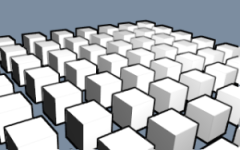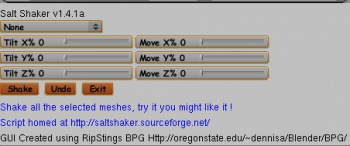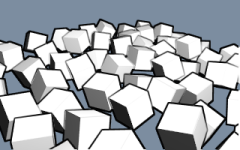Extensions:2.4/Py/Scripts/Add/Saltshaker
< Extensions:2.4 | Py | Scripts | Add
| UI location | Opens with Text Editor | ||
|---|---|---|---|
| Version | 1.4.1a - 2008.02.26 | Author(s) | Rednuht |
| Blender | 2.42a - 2.48 | License | N/A |
| File name | saltshaker.py |
|---|---|
| Current version download | updated version in rar-archive on blenderWiki - Saltshaker.rar (2008.02.26) - Script update for Blender 2.48 |
| Links | http://saltshaker.sourceforge.net/ |
|---|
目次
Introduction
Create SaltShaker
- This Script randomly moves selected mesh.
- Shaking the mesh.
- Often used to randomly place objects.
- Scattering them around the scene.
- Setting IPO keys can give good results.
- This script can be used with the Dupliverts option.
- Large numbers of Objects can also be used.
- Explosions can be simulated.
- and more.
- Let's have a look at the Interface.
Instructions
Interface/Menu Overview
- Features: Sliders, Numeric Input, Buttons, Menu.
- Menu (Contains preset shaking.)
- None No Shaking.
- Minor tremor Minor Shaking.
- Tremor Mid Level Shaking.
- Earthquake Large Shaking.
- End of the world Huge Shaking.
- Buttons/Sliders
- Tilt x% Tilt Precentage X values.
- Tilt y% Tilt Precentage Y values.
- Tilt z% Tilt Precentage Z values.
- Move x% Movement Precentage X values.
- Move y% Movement Precentage Y values.
- Move z% Movement Precentage Z values.
- Shake Apply/Run Script.
- Undo Undo last shake.
- Exit End Script.
Using SaltShaker
- Download the script & place it in Blender's default script folder.
- Open the Script from the Scripts/Add Menu.
- The Script GUI will appear.
- Create several mesh objects.
- ⇧ ShiftSelect all the Objects you want to Shake.
- Choose a preset from the Menu.
- Or Experiment with the different settings in the Script Menu.
- If you make a mistake or don't like the settings.
- You can Undo the last Changes.
- The script uses the random module.
- You can also animate the settings quite well.
- The script has been tested with 100 objects & works very well.
External Documentation
Additional Information
- In the Wiki writer's opinion always have Python Installed on your computer when using scripts. http://www.python.org/
Support
- Python & Plugins forum at Blender Artists.
Credits
Thanks go to:
- Rednuht for The Script. Permissions.